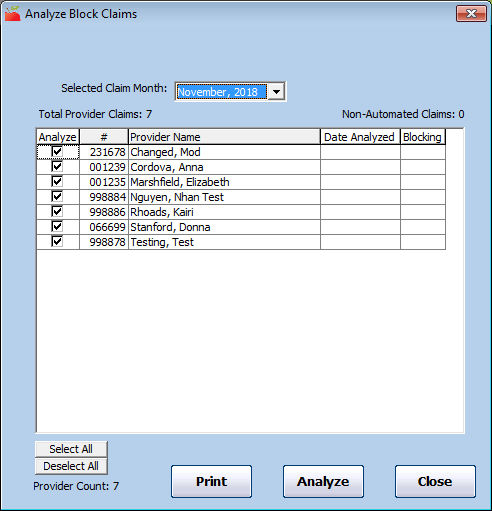Federal regulations no longer require that you check every claim to determine whether providers are block claiming. However, Minute Menu HX can check for block claims as an extra integrity check. It automatically identifies block claimers for all processed claims (KidKare, Direct Entry, and Scannable Forms). This means that it cannot look at manually entered claims (you must check this claims manually).
This function performs eight different types of block claim analysis that are basically variations on the following:
- 15 consecutively claimed days vs the entire month.
- Any meal is a block vs all meals that are claimed are blocked.
- Child counts can be examined vs the specific children that are claimed.
To analyze claims for block claiming:
- Click the Claims menu and select Analyze Block Claims. The Analyze Block Claims window opens.
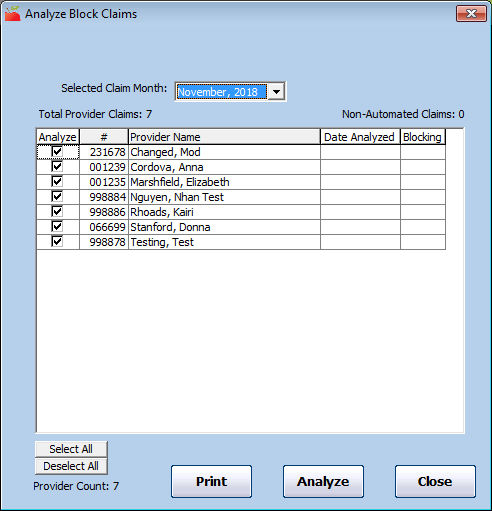
- Click the Selected Claim Month drop-down menu and select the claim month to analyze. The current claim month loads by default.
- All claims are checked by default. Clear the box next to each provider to not include in the analysis. You also click Deselect All and then check the box next to only those providers you need to analyze.
- Click Analyze. The process runs. Note that you cannot use Minute Menu HX while this process is running, so ensure you have allotted sufficient time to complete the process. Once claims are analyzed, the following information displays:
- The current date displays in the Date Analyzed column.
- A Y or N displays in the Blocking column.
- If a block claim was identified for a provider, the first day of the claim month analyzed populates the Last Block Claim Identified box in the Provider Information Other tab. The First Block Claim Identified this Fiscal Year box also populates if the claim month corresponds with the appropriate date.
- Click Print to print the Blocked Claimers report.
Note: You should not need to re-analyze claims if you re-process them. You only need to re-analyze claims if you change their underlying attendance data. If this is the case, return this window and check the box next to the claim to re-analyze (previously analyzed claims are not checked by default).