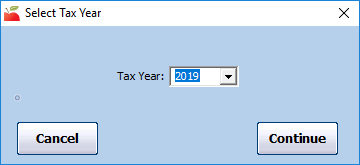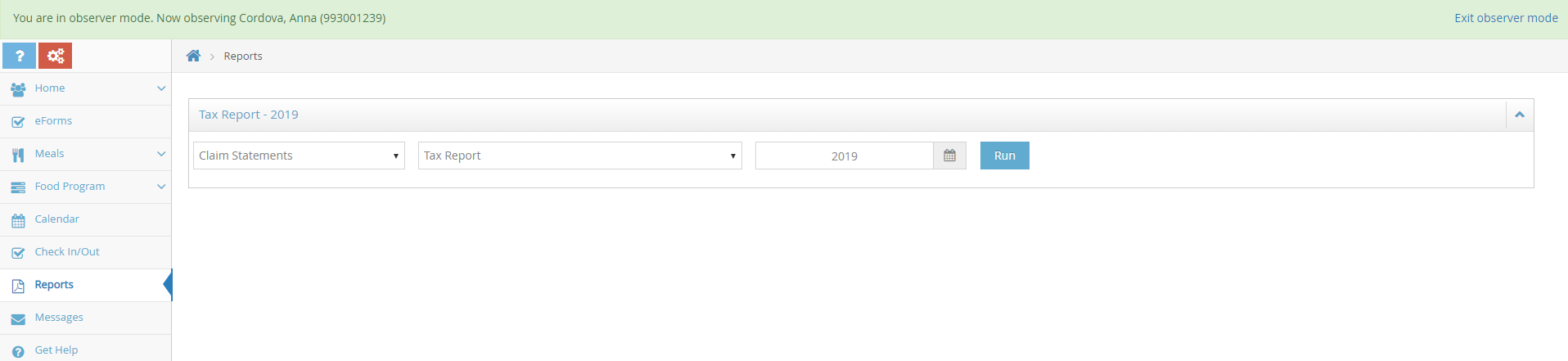The Provider Tax report is a summary of a provider's food program income and estimated expense for the calendar year. This report is to be used as an aid for income tax preparation. You can run this report for your providers in Minute Menu HX and in KidKare.
Run the Provider Tax Report in Minute Menu HX
- Click the Reports menu, select Payments, and click Provider Tax Report. The Select Provider dialog box opens.
- Click the Provider drop-down menu and select the provider for whom to run this report.
- Click Continue. The Select Tax Year dialog box opens.
- Click the Tax Year drop-down menu and select the tax year for which to run this report.
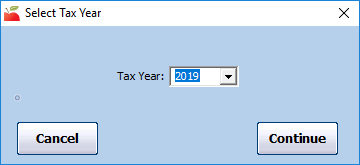
- Click Continue. The report is generated.
Run the Provider Tax Report in KidKare
- Log in to app.kidkare.com. Use the same credentials you use to access Minute Menu HX.
- Click a provider from the list to view their account in Observer Mode. For more information about Observer Mode, see Access Observer Mode.
- From the menu to the left, click Reports. The Reports page opens.
- Click the Select a Category drop-down menu and select Claim Statements.
- Click the Select a Report drop-down menu and select Tax Report.
- Click the Select Year box and select the tax year for which to run the report.
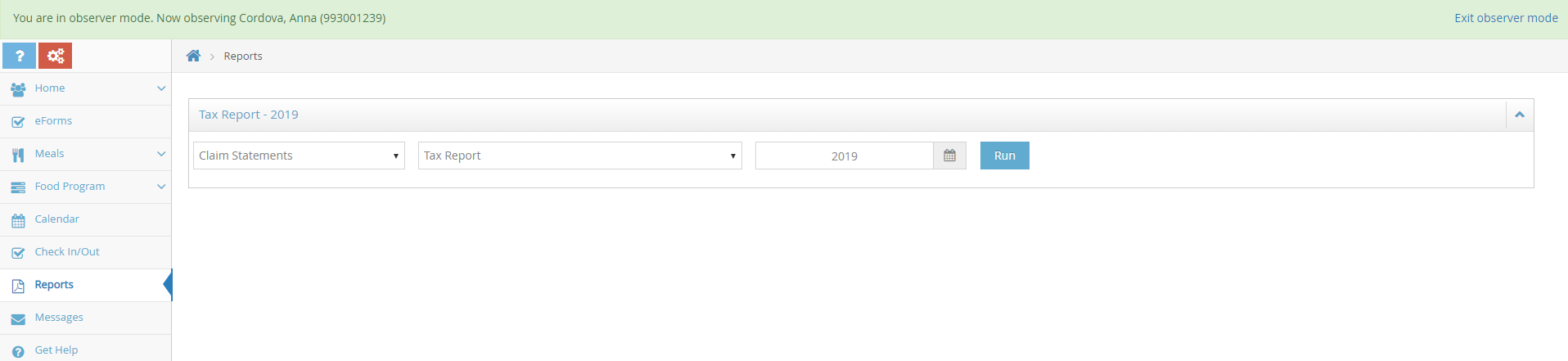
- Click Run. A PDF report downloads.
How to Read the Provider Tax Report
The Provider Tax report includes the following sections:
- Taxable Income
- Deductible Food Expense
- Monthly Payment History
We'll discuss each section in detail, below.
Taxable Income
The Taxable Income section gives a total dollar amount paid to the provider through Minute Menu HX.
- Total of All Payments Received: This is the total dollar amount of all payments made via the Issue Payments function in HX. If you use an outside accounting system to issue reimbursement to providers, you must record these payments with Issue Payments to use this report.
- Non-Claim Payment Adjustments: These are any adjustments made through the Adjust Provider Payments function in HX. These amounts are not included in the Total Taxable Income amount.
- Own Child Reimbursement: This is the amount of reimbursement made to a provider's own children. This amount is also not included in the Total Taxable Income Amount.
Deductible Food Expense
The Deductible Food Expense section gives the amount of the provider's standard tax deduction for child care food expenses. This number is based on the meals the provider claimed for the calendar year with KidKare. The paragraph at the top of this report explains this standard food deduction.
Additionally, the IRS has developed a standard food deduction for individuals who operate a child care business. This standard deduction is based on the Tier 1 rates in effect at the beginning of the calendar year, but it includes ALL meals you served, not just those meals that were creditable as part of the Food Program. Based on the information submitted on your minute Menu paperwork, the line titled “Total deductible Food Expense” is our estimate of your standard tax deduction for child care food expenses. If you actually fed more meals than you noted on your Minute Menu paperwork, then you may need to adjust this figure before you record it on your taxes.
If you have any questions about how to handle Food Program payments or child care food expenses on you taxes, please do not contact the Food Program for that tax information, instead consult your tax preparer for the best advice.
Notes about this section of the report:
- The reimbursement rates used to calculate the standard food deduction are the Tier 1 rates in effect a the beginning of the calendar year, per the IRS. This means that, for the purpose of this expense section, the same rate is used for the entire year—even if the reimbursement rate may have changed in July.
- The Tier 1 Rates in Effect at the Beginning of the Calendar Year rates are always used to calculate this food expense estimate, regardless of the provider's Tier status.
- Any meals the provider recorded that were disallowed during claims processing are added back.
- Meals served to the provider's own children are not included.
- The meal totals are for any meals claimed in the calendar year (January 1 - December 31).
- The meal counts in this section are calculated when the claim is processed. So, for accurate data, reference this report only after the December claim has been processed.
- Since provider reimbursements are usually made in the month following the claim (e.g. January meals are reimbursed in February, and so on), the meal totals in this section will typically never match the meal totals in the income section.
Monthly Payment History
The Monthly Payment History section at the bottom of this report itemizes all payments made in the calendar year.