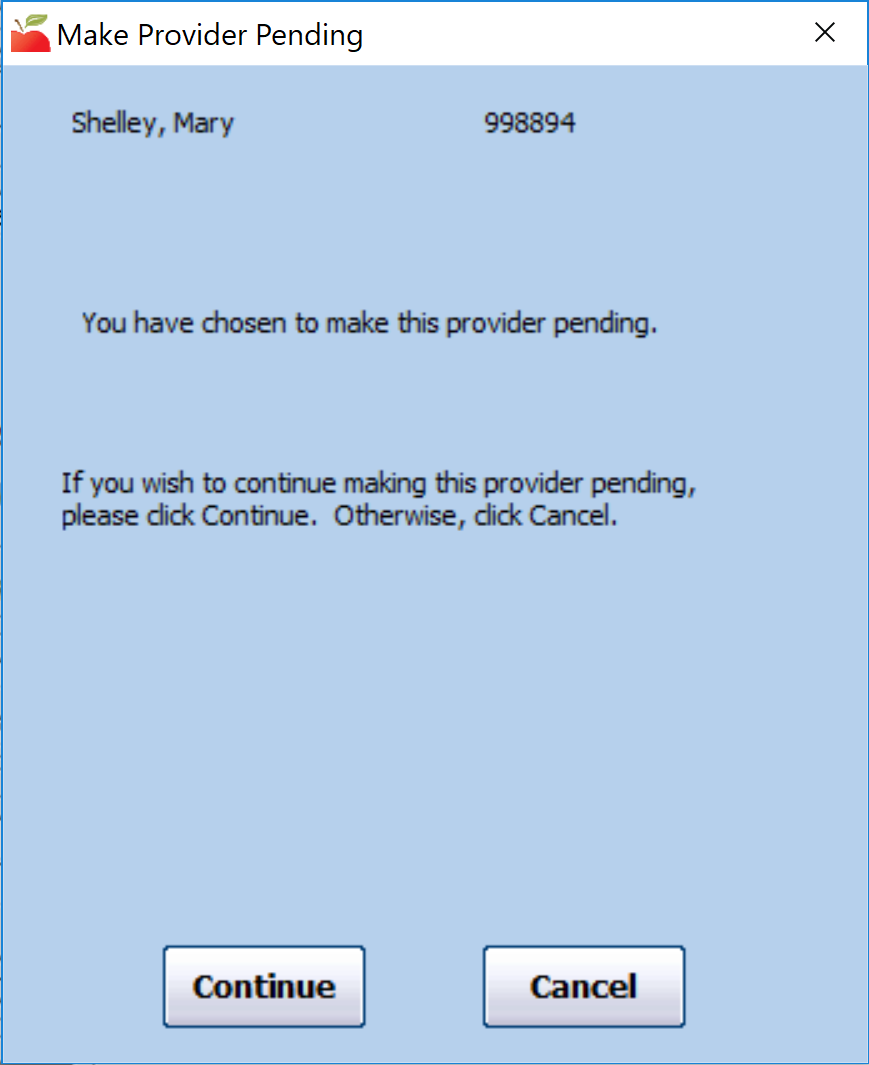Any claim you receive from providers at Pending status is automatically disallowed. For example, if a provider will be closed for several months, you can set them to Pending so they do not appear in your active provider searches. You can also temporarily remove the provider. For more information, see Remove Providers.
To switch a provider's status to Pending:
- Click the Providers menu and select List Providers. The List Providers window opens.
- Click the Filter Providers By drop-down menu and select Active.
- Click Refresh List. Active providers display.
- Click View next to the provider to update. The Provider Information window opens.
- Click Make Pending at the bottom of the window. The Make Provider Pending dialog box opens.
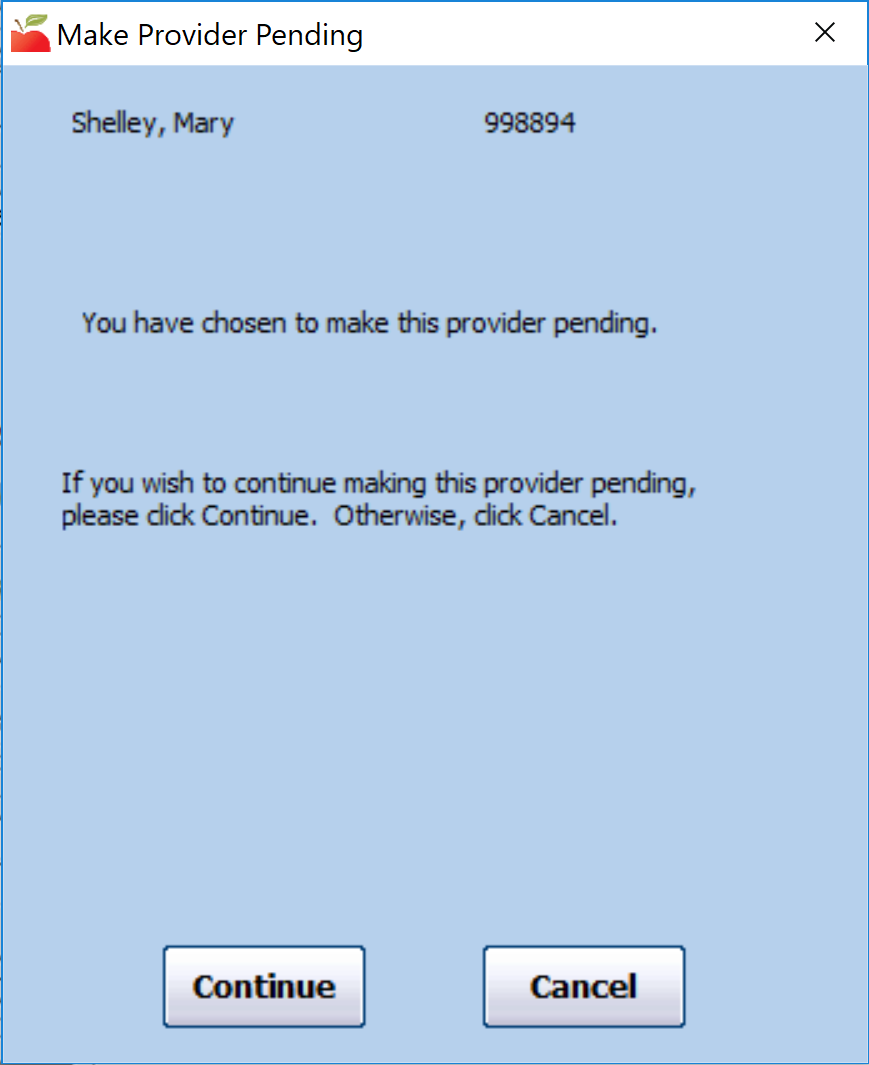
- Click Continue. The provider's status is set to Pending.