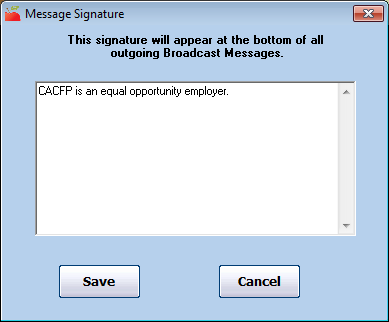You can attach a standardized signature when you send messages to your providers.
Note: Including this signature is optional on individual provider messages. However, it appears at the bottom of all outgoing broadcast messages.
To create a signature:
- Click the Tools menu, select Messages, and click Broadcast Message Signature. The Message Signature dialog box opens.
- Click the text box and enter the text for your signature.
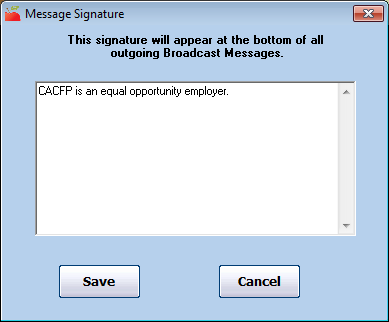
- When finished, click Save.