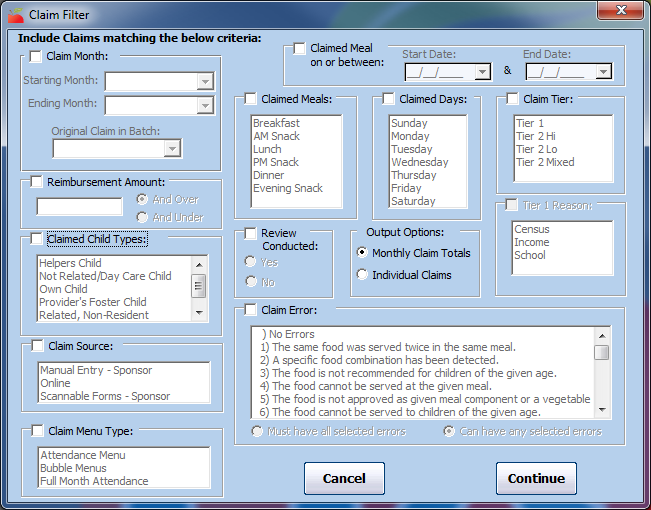The Claim List Export File is useful when you need to find a specific claiming situation, especially in the case of an agency review or audit. For example, the State may request a list of providers who are:
- High claimers (over $1000)
- Claiming their own children
- Claiming dinners or evening snacks
- Claiming Saturdays and Sundays
While you may need to print this report several times to create several different files that meet the criteria, and then combine them into one file. This is because the Claim List Export File filter cannot perform OR actions—it can only perform AND actions.
To generate the file:
- Click the Reports menu, select Claim Management, and click Claim List Export File. The Provider Filter window opens.
- Check the box next to each filter that applies, and then select the criteria. To include all providers, leave all boxes blank.
- Click Continue. The Claim Filter window opens.
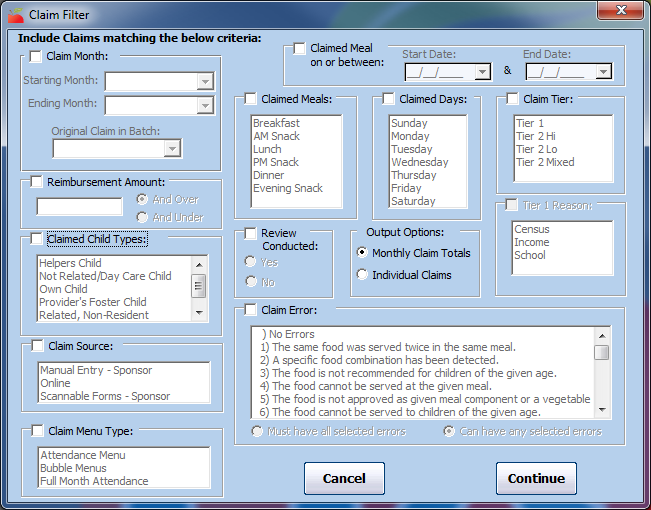
- Check the box next to each filter to apply, and then select the criteria. Note that if you do not at least filter to a claim months, all claim months are included. To filter to one, specific month, select the same month in the Starting Month and Ending Month boxes.
- Click Continue. The Select Output Data for Claim List Export window opens.
- Check the box next to each field to include in the report. You can also click Select All to select all fields.
- Click Continue. The Save As window opens.
- Browse to the location in which to save the file.
- Click Save.