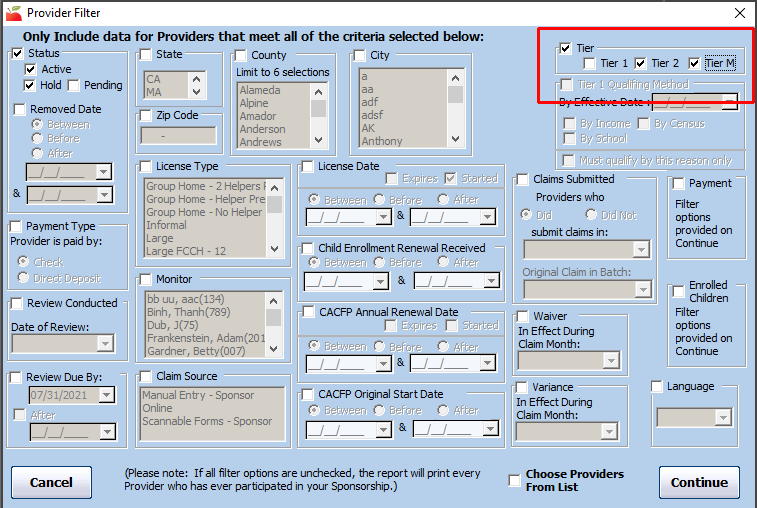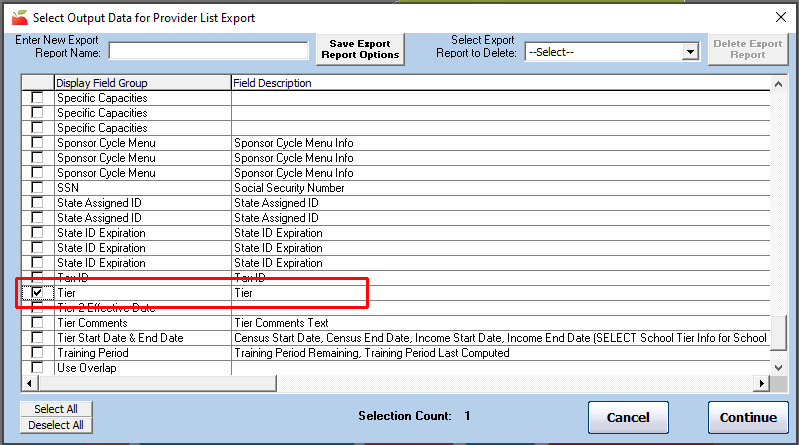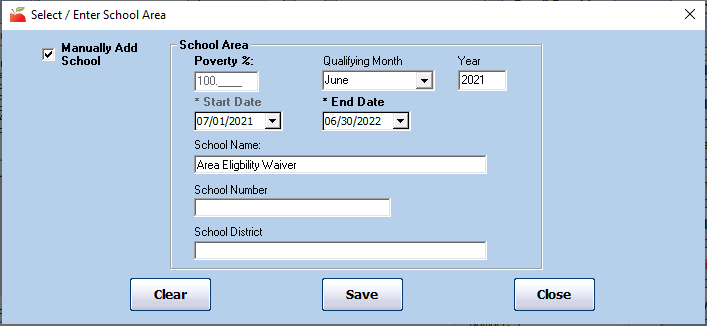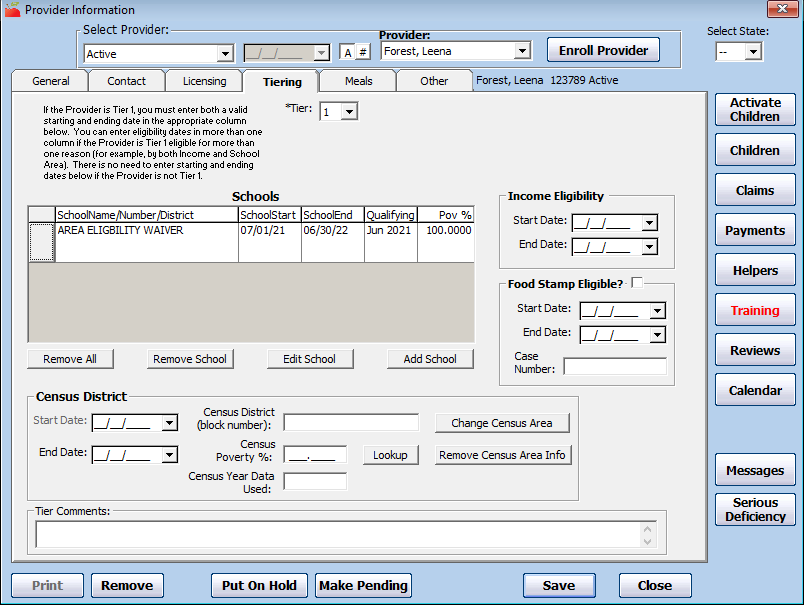Note: This waiver, along with the Keep Kids Fed Act, will expire June 30, 2023.
In April 2021, the USDA released a suite of waivers for CACFP. This suite included a waiver that allows all participating family daycare homes to be reimbursed at Tier 1 rates, regardless of eligibility. This waiver remains in effect for states who elect to use it July 1, 2021 - June 30, 2022.
Note: This waiver does not remove the income requirement for providers claiming their own children. See the Food and Nutrition Service's memo Questions and Answers for Child Nutrition Program Operations in School Year 2021-2022 for more information, and consult your State agency for further guidance
Changes to Minute Menu HX
With our latest release, we have defaulted all providers to receiving Tier 1 rates to comply with the USDA waiver. This means that Tier 2 providers will be reimbursed at the Tier 1 rate, but their Tier status in Minute Menu HX and on all reports will remain Tier 2.
Since there is the potential for some states to refuse the waiver, we have added the ability for you to reimburse your providers at the Tier 2 rate (if they are Tier 2). Consult your state agency for guidance regarding this waiver.
Update the Reimbursement Rates Used in Minute Menu HX
To change the reimbursement rates used for your providers:
- Click the Administration menu and select Sponsor Preferences. The Sponsor Preferences window opens.
- Use the Select the Category to Move To drop-down menu to jump to the O. Payment/Check Options section.
- Set policy O.008 Reimburse Tier 2 and Mixed Tier Providers at Tier 1 Rates to N.
- Click Save. Note that you may need to restart Minute Menu HX before this policy change takes affect.
Do I Need to Re-Tier My Providers?
Since we have defaulted all providers to the Tier 1 rates, you do not need to re-tier your providers unless your State has advised you to do so. Please follow all State guidelines when applying this waiver to your food program business.
Should your State require you to re-tier your Tier 2 and Mixed Tier providers:
- Run the Provider List Export File to locate all Tier 2 and Mixed Tier providers you need to update.
- Click the Reports menu, Providers, and select Provider List Export File. The Provider Filter window opens.
- In the Provider Filter window, check the Tier box. Then, check the 2 and Tier M boxes.
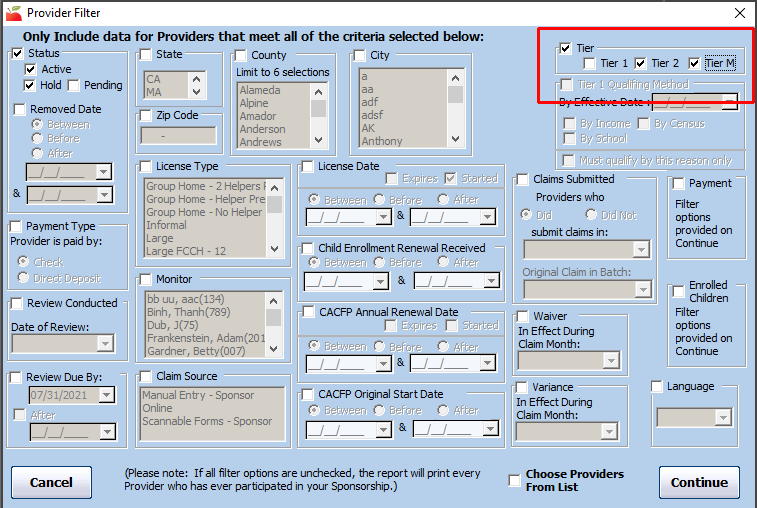
- Click Continue. The Select Output Data for Provider List Export.
- Check the Tier box.
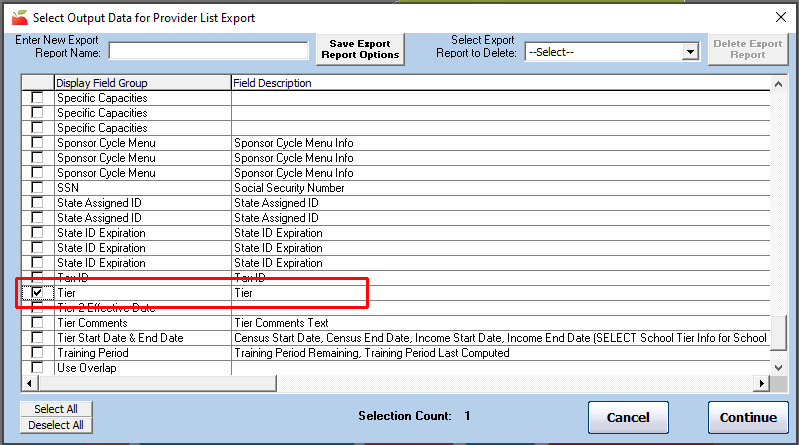
- Click Continue.
- Save the report to your computer.
- Update provider tiering for those providers on your list in the Provider Information window.
- Click the Providers menu and select Provider Information. You can also click the Provider menu, select List Providers, and click View next to the provider to change. The Provider Information window opens.
- Click the Provider drop-down menu and select the provider to change.
- Click the Tiering tab.
- Click the Tier box and select 1.
- In the Schools section, click Add School. The Select School/Enter School Area dialog box opens.
- If school data is present for your state, select the provider's school. If it is not, check the Manually Add School box and add a school named Area Eligibility Waiver or something similar.
- Click the Qualifying Month box and select June, type 2021 in the Year box.
- Click the End Date box and enter 06/30/2022 or select this date from the calendar.
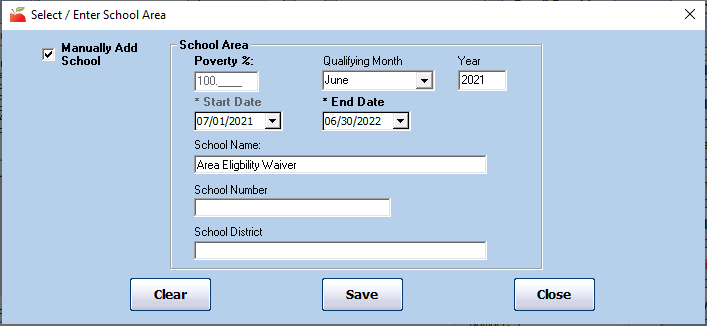
- Click Save.
- Click Close to close the Select School/Enter School Area dialog box.
- Click Save.
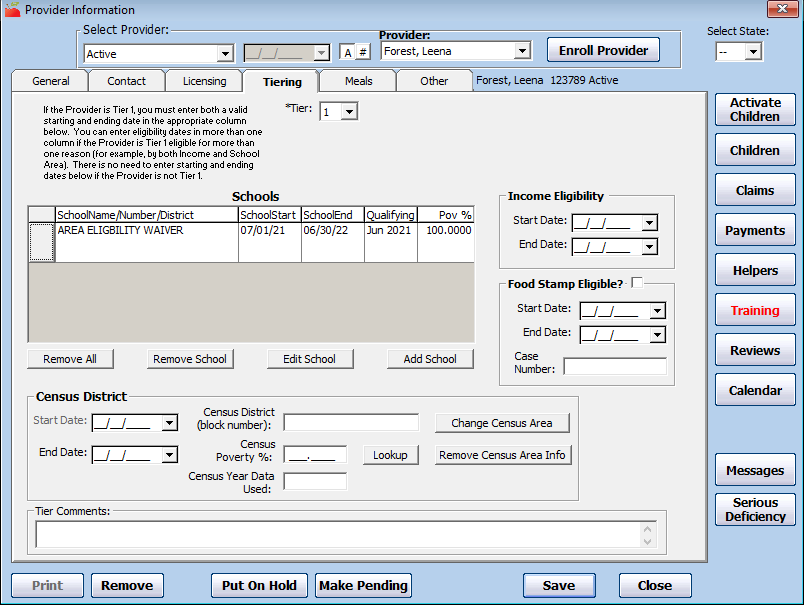
- Repeat Steps 2a - 2k for each provider you need to re-tier.