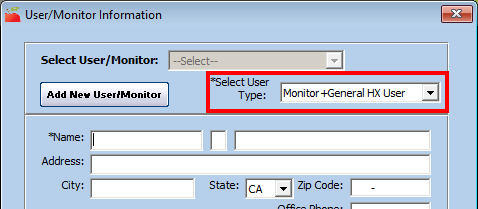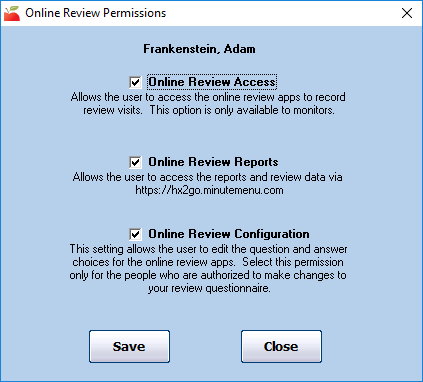Before users can access the Admin Review site to configure online review questionnaires, you must set them up as an administrative user.
- Click the Providers menu, and select Monitors. The User/Monitors Information window opens.
Note: You can also access this window from the Tools menu.
- Click the Select User/Monitor drop-down menu and select the user to update.
- Click the Select User Type drop-down menu and select Monitor+General HX User.
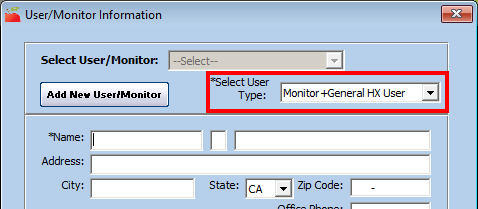
- Click Save.
- Click Online Review. The Online Review Permissions dialog box opens.
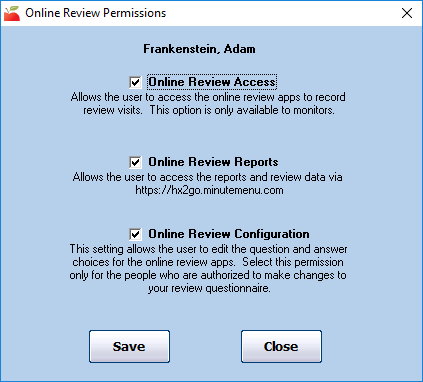
- Check the Online Review Configuration box.
- Click Save. The user you updated can now configure the review questionnaire at https://reviewadmin.minutemenu.com/Account/LogOn. The user logs in with the same credentials they use to access Minute Menu HX.