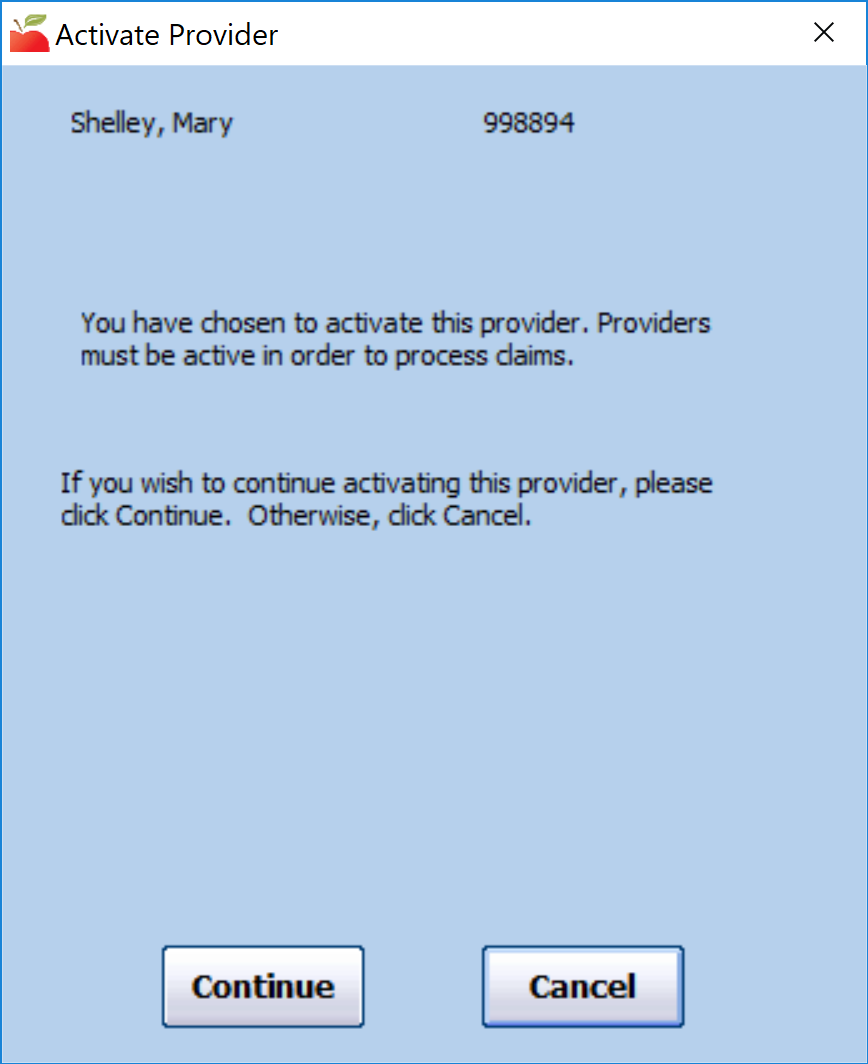If a provider you have set to Pending resumes operations or is ready to claim with you again, you must set them back to Active Status.
To do so:
- Click the Providers menu and select List Providers. The List Providers window opens.
- Click the Filter Providers By drop-down menu and select Pending.
- Click Refresh List. Pending providers display.
- Click View next to the provider to update. The Provider Information window opens.
- Click Activate at the bottom of the window. The Activate Provider dialog box opens.
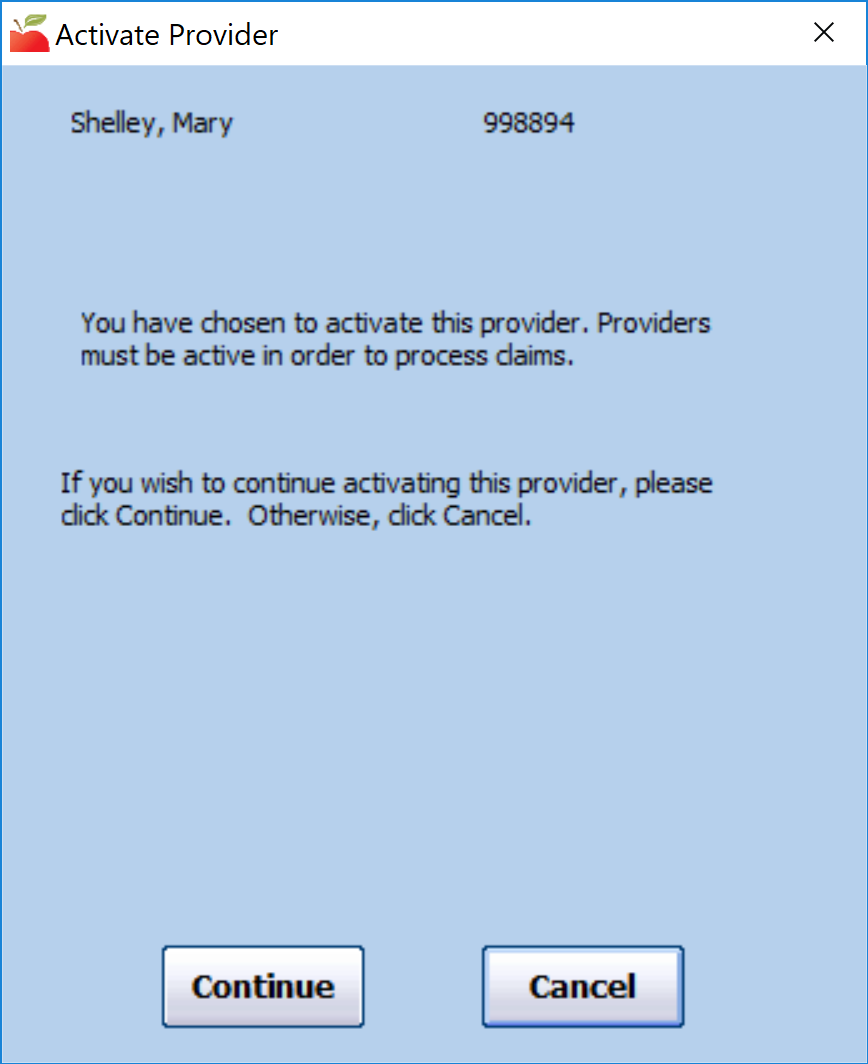
- Click Continue. The provider's status is set to Active.