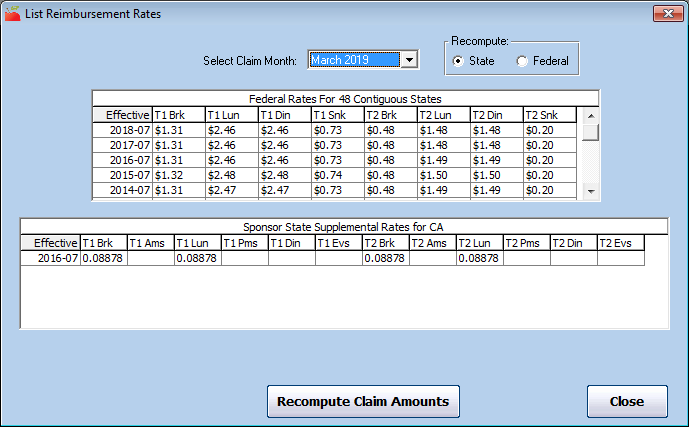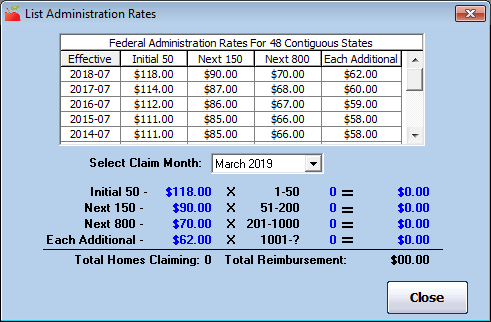You can verify at any time whether Minute Menu HX has the proper rates for your provider reimbursement (both federal and state for those states where there is supplemental reimbursement), as well as your administrative reimbursement.
To check reimbursement rates:
- Click the Administration menu and select List Reimbursement Rates. The List Reimbursement Rates window opens.
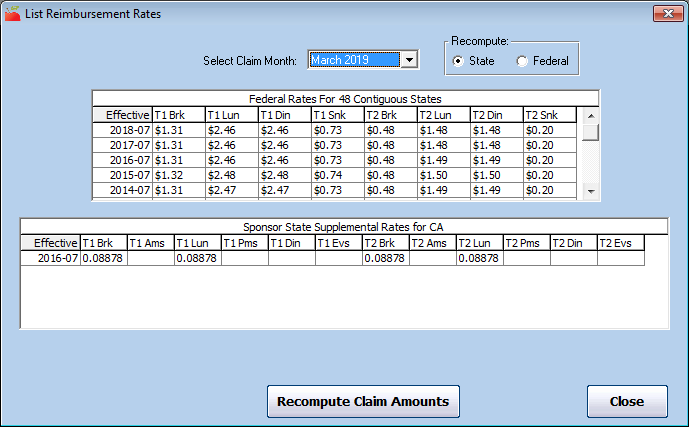
- Click the Select Claim Month drop-down menu, and select the claim month for which to view rates.
- In the Recompute section, select State or Federal. This option may not be available in your state.
- Click Recompute Claim Amounts.
- When finished, click Close.
To check administration rates:
- Click the Administration menu and select List Administration Rates. The Administration Rates window opens.
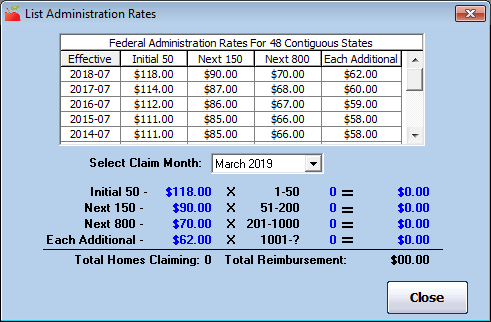
- Click the Select Claim Month drop-down menu and select the claim month for which to view administrative rates.
- When finished, click Close.