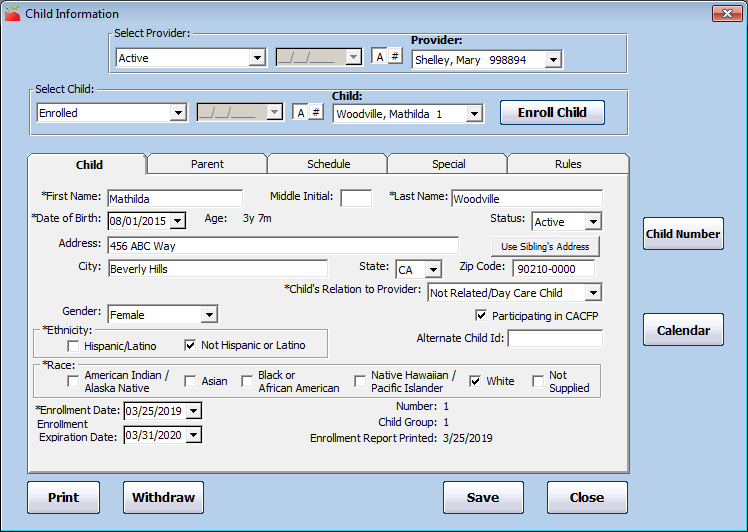Once you enroll children, you can update them at any time in the Child Information window.
- Click the Providers menu and select Child Information. The Child Information window opens.
- Click the Provider drop-down menu and select the provider.
- Click the Child drop-down menu and select the Child to change. The child's information displays.
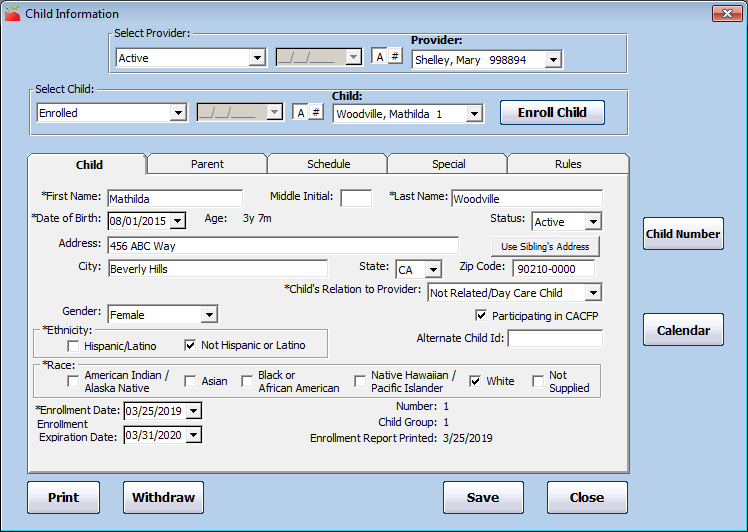
- Click each box to change and enter new information over the existing information. You can change information in each tab.
- When finished, click Save.