Juices are limited to once per day for non-infants and not allowed at all for infants. As such, you need to ensure that you do the following:
- Mark all juices as juice in the food tool.
- Ensure that all juices are set to Disallow for infants.
- Ensure that juices are all stored in the Juices category.
To do so:
- From the menu to the left, click Foods.
- Click Food List.
- Click the Name box and type juice to filter to the majority of juices. You may also need to search for cider or any other juice that does not have the word juice in the name later. You can also click Vegetables and Fruit at the top of the page to limit to all foods in those categories, and then search within those categories.
- Click the juice to update.
- Click the Category drop-down menu and assign the juice to your Juice category.
- Ensure that the Food Type is correct. For example, apple juice should be a fruit, and carrot juice should be a vegetable.
- Click
 next to Juice to mark this as a juice. The Infant 6-11 and Infant 0-5 boxes in the Approvals section are automatically set to Disallow and cannot be changed.
next to Juice to mark this as a juice. The Infant 6-11 and Infant 0-5 boxes in the Approvals section are automatically set to Disallow and cannot be changed. - Click Save.
- Click
 to move to the next juice on your list.
to move to the next juice on your list.
 next to Juice to mark this as a juice. The Infant 6-11 and Infant 0-5 boxes in the Approvals section are automatically set to Disallow and cannot be changed.
next to Juice to mark this as a juice. The Infant 6-11 and Infant 0-5 boxes in the Approvals section are automatically set to Disallow and cannot be changed.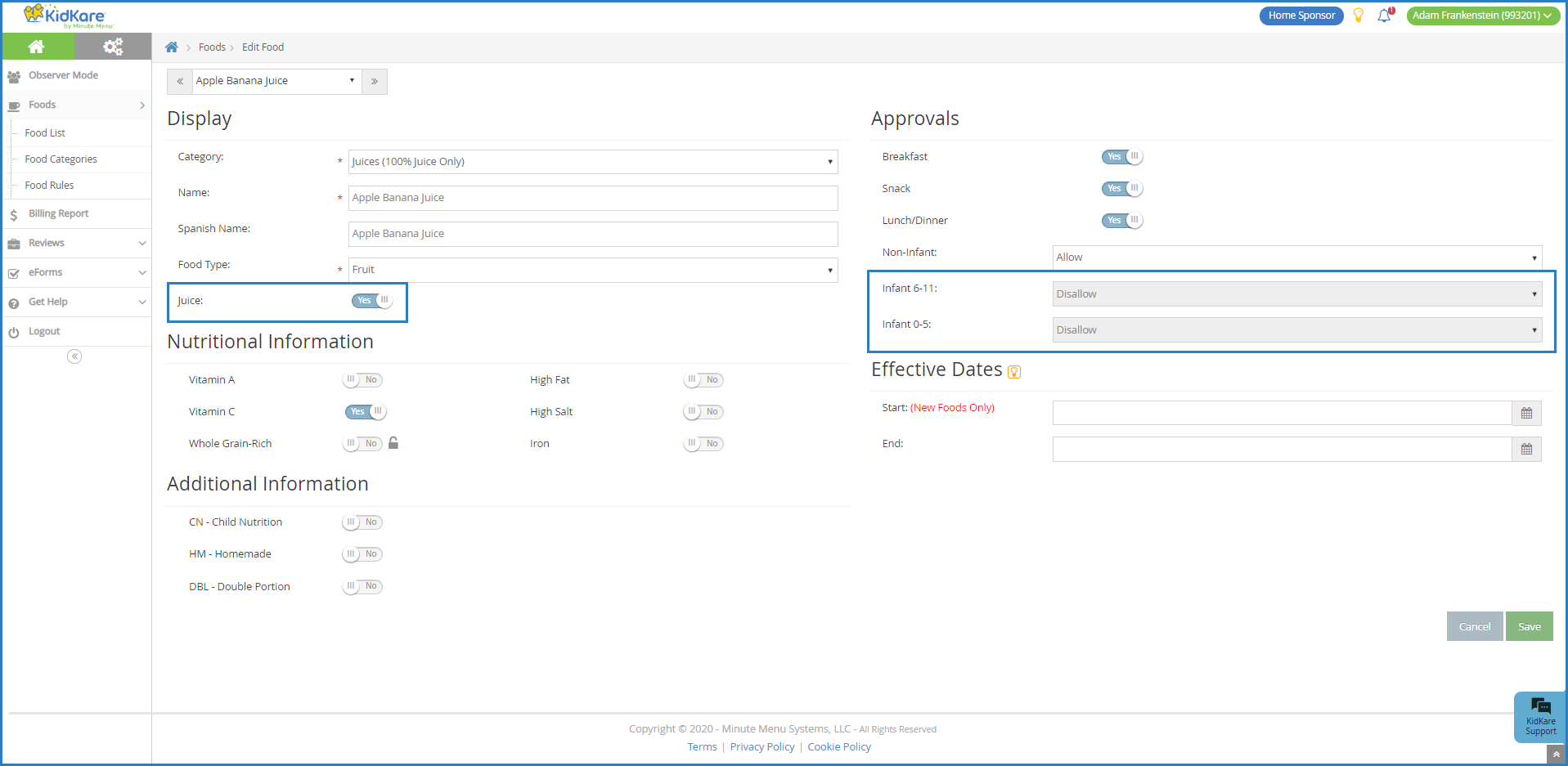
 to move to the next juice on your list.
to move to the next juice on your list.