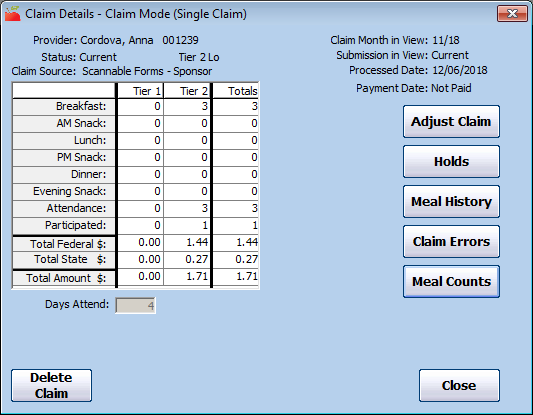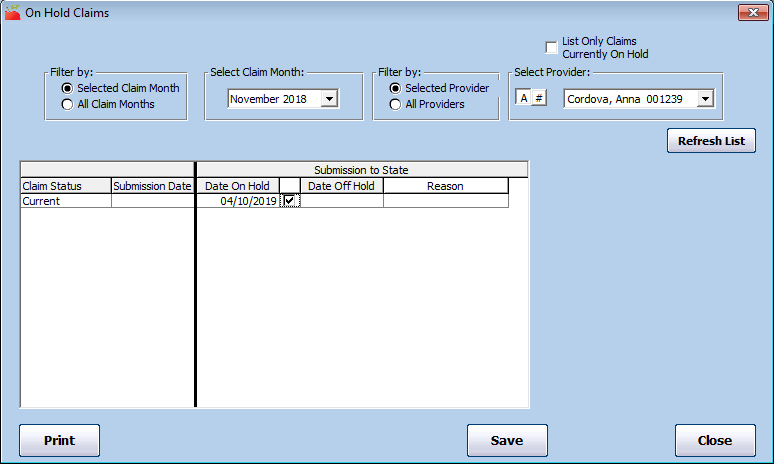You can place both providers and claims on hold independently of each other. For more information about provider holds, see Provider Hold. If you place a claim on hold, that claim cannot be paid and is excluded from all sate claim reports/automated state claim transfer files.
Note: If the provider is on hold and you process a KidKare or Scannable claim for that provider, the claim is automatically placed on hold. When manually entering claims, you can choose to place the claim on hold.
To place claims on hold:
- Click the Claims menu and select List Claims. The List Claims window opens.
- Filter to the claim to select. For instructions, see List Claims.
- Click Details next to the claim to place on hold. The Claim Details window opens.
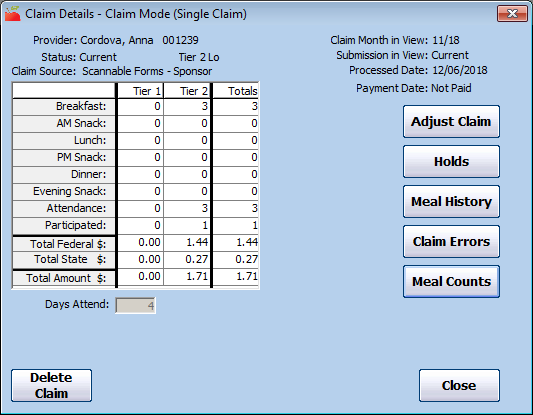
- Click Holds (to the right). The On Hold Claims window opens.Note: You can also access this window from the Claims menu. To do so, click the Claims menu and select On-Hold Claims. The On Hold Claims window opens. You must then filter to the claims to place on/remove from hold.
- In the Submission to State section, check the box next to the Date on Hold box. The claim is placed on hold, a date populates the Date on Hold box, and the Put Provider On Hold dialog box opens.
- Click Yes to place the provider on hold as well, or click No to just place the claim on hold.
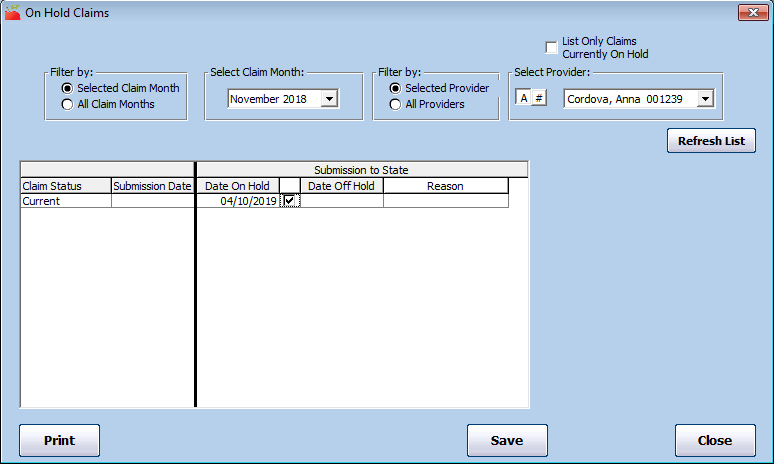
- Click the Reason drop-down menu and select the hold reason. You create hold reasons in the Hold Reasons window. For more information, see Add/Edit Claim Hold Reasons.
- Click Save.
To remove claims from hold:
- In the On Hold Claims window, clear the box next to the Date On Hold box. The claim is removed from hold, and the current date populates the Date Off Hold box.
- Click Save.