When a provider records a meal for an infant, sets the Add Solid Foods slider in KidKare to Yes, and records solid foods for the infant, that child's record is marked as developmentally ready as of the current date. This date is written back to the sponsor and populates the Developmentally Ready box in the Child Information Special tab.
For example, if the provider sets the Add Solid Foods slider to Yes and records solid foods for an infant on May 7, 2019, 05/07/2019 is written to the Developmentally Ready box in Minute Menu HX. See the figures below.
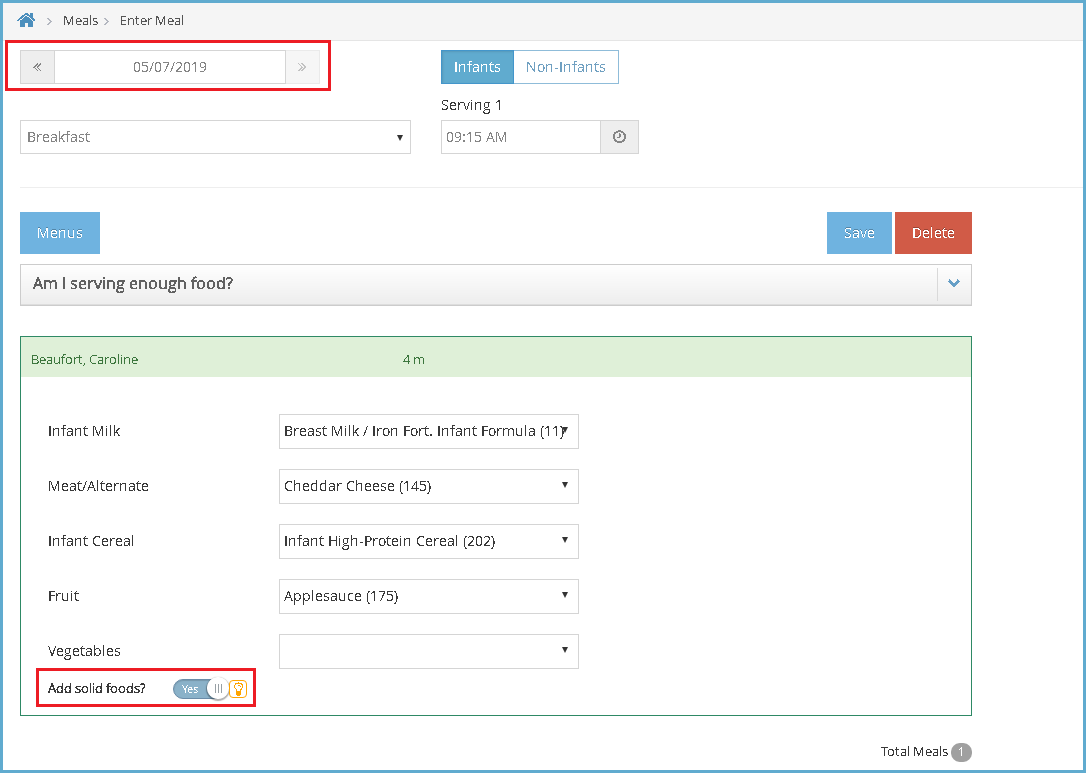
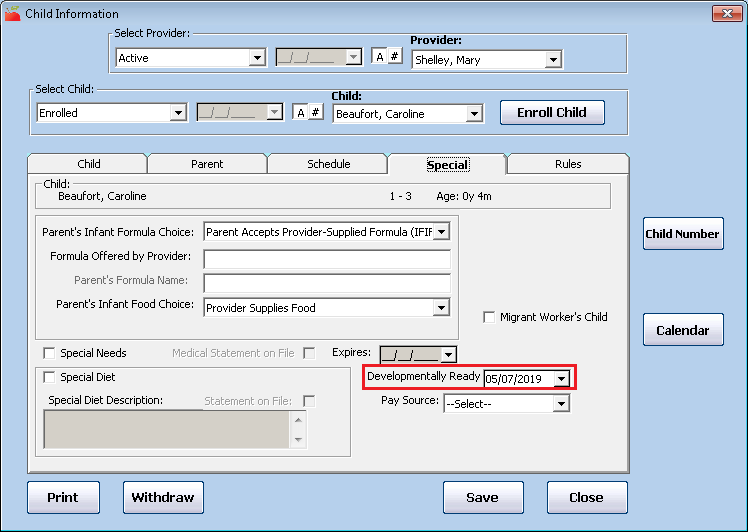
The Developmentally Ready date can also be entered when enrolling new children, or from the edit child screen.


Sponsor Preferences for Developmentally Ready Foods
Preference Q.010 can be set to Ignore, Warn or Disallow
When set to Warn, an infant who was marked developmentally ready was not served solid foods, Error 189 appears on the Office Error report. Meals are checked starting from the first day the infant was marked developmentally ready at a meal in KidKare. This error is a warning only
When set to Disallow, an infant who was marked developmentally ready was not served solid foods, Error 192 appears on the Office Error report. Meals are checked starting from the first day the infant was marked developmentally ready at a meal in KidKare. This error will disallow meals by child based on the criteria below:
- If a child is marked as developmentally ready and they are under 6 months, the sponsor will receive a warning on the claim if the child is not served 2 components of solid food for each meal.
- If a child is marked as developmentally ready and they are 6 months or older, the sponsor will see a disallow error on the claim if the child is not served the required 3 components based on the USDA meal patterns.