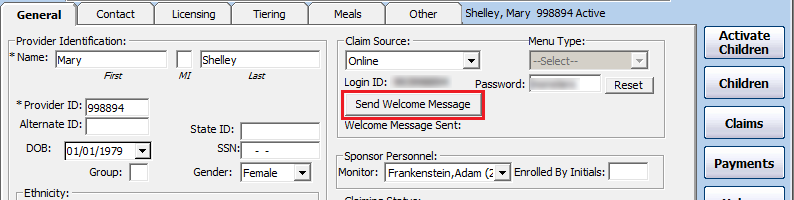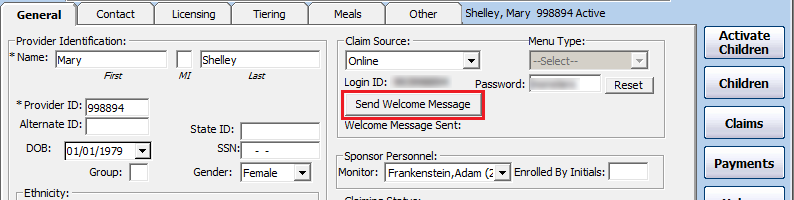About Online Claiming with KidKare
KidKare is accessible from most devices that connect with the Internet and is free to providers. It allows providers to manage their business and provide accurate claim information to you. Providers can use KidKare to do the following and more:
- Enroll children
- Record Meal Counts and Attendance
- Plan and Record Meals
- Submit Claims
- Run Reports
For more information, see the KidKare Knowledge Base. Your providers can also use this site to learn how to navigate and use KidKare.
Accounting Package for Providers (Optional)
KidKare also has an Accounting package providers can add to their KidKare account for an additional fee. With KidKare Accounting, providers can track payments and invoices, record business expenses, calculate time/space % for tax purposes, and more. Click here for more information about KidKare Accounting.
Sending a Welcome Message
As you enroll providers, send them a Welcome Message for KidKare. This message may include the following:
- A brief, introductory message.
- A link to allow the provider to log in and reset their password.
- Get started information, including a link to Home Daycares: A Brief Introduction to KidKare and the Get Started with KidKare for Home Providers guide.
- A link to the KidKare Knowledge Base.
- A signature that includes your name and phone number.
Note that you can customize this welcome letter, and some of this information may not be included. For more information, see Customize the KidKare Welcome Letter.
To send a welcome message:
- Click the Providers menu and select Provider Information.
- Click the Provider drop-down menu and select the provider. The provider's details display, and the General tab opens by default.Note: We recommend you also click the Contact tab and verify that the provider's email address is correct.
- Click Send Welcome Message in the Claim Source section.