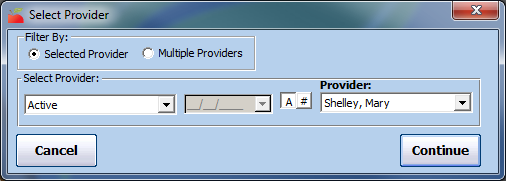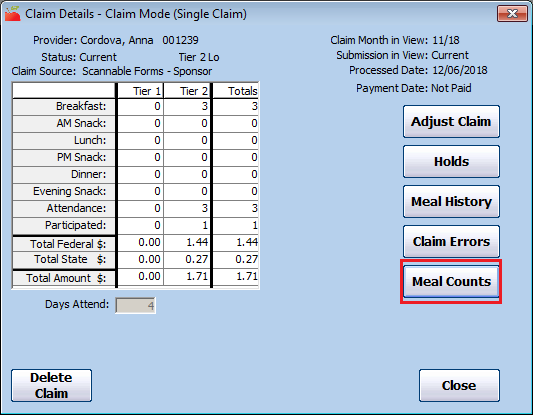You can print the Meal Totals report when you process claims. this report provides a day-by-day, meal-by-meal view of approved meal counts by Tier. When you look at this report, you can see exactly what the Minute Menu HX processor approved for each meal claimed in the month for a given provider.
You can also print this report later from the Reports menu or from the Claim Details window. If you need to print this report for a batch of providers, you can also print it with the Print Provider Claim Reports function.
To print this report from the Reports menu:
- Click the Reports menu, select Claim Data, and click Meal Totals Report. The Select Provider dialog box opens.
- Click the Provider drop-down menu and select the provider for whom to print the report.
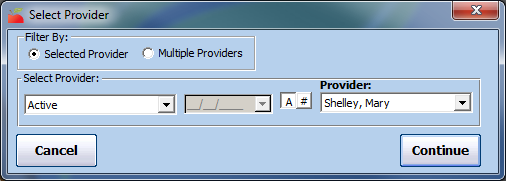
- Click Continue. The Select Claim Month drop-down menu opens.
- Click the Select Claim Month drop-down menu and select the claim month for which to print the report.
- Click Continue. The report (PDF) is generated.
To print this report from the Claim Details window:
- Click the Claims menu and select List Claims. The List Claims window opens.
- Click the Claim Month drop-down menu and select the claim month to view. You can also filter to specific providers, if needed. For more information, see List Claims.
- Click Refresh List.
- Click Details next to the claim to view. The Claim Details window opens.
- Click Meal Counts (to the right). The Select Meal Count Report dialog box opens.
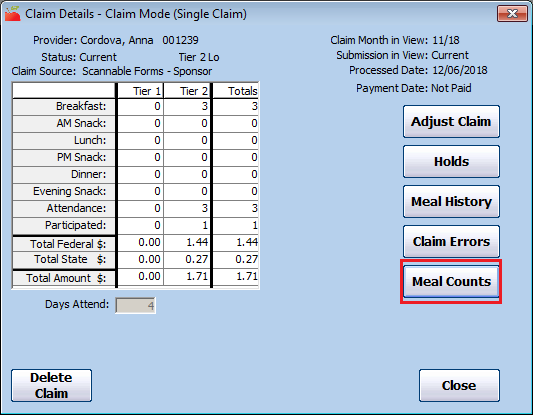
- Select Paid - Meal Totals Report.
- Click Continue. The report is generated.