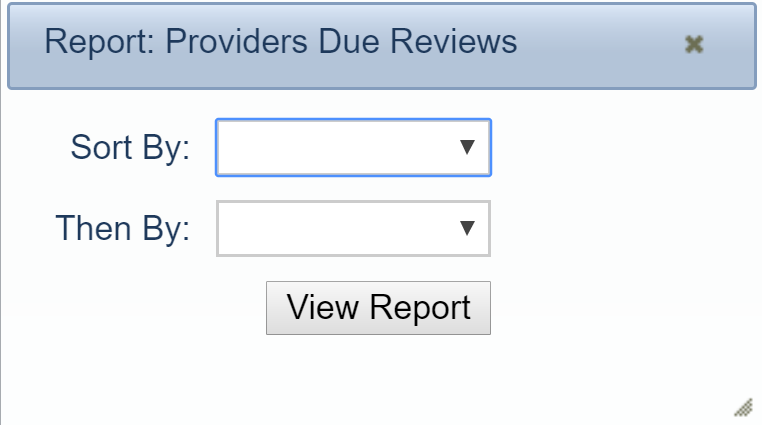The Providers Due report lists all providers who must be visited, as well as the days and meals you should visit. You can print this report in Minute Menu HX, or you can print it in the Admin Review site. For information about printing this report in Minute Menu HX, see Identify Who to Visit and When.
To print this report in the Admin Review site:
- Log in to https://reviewadmin.minutemenu.com/Account/LogOn.
- Click the Reports tab.
- Click Other Reports, Reviews, and Providers Due Reviews. The Reports: Providers Due Reports pop-up opens.
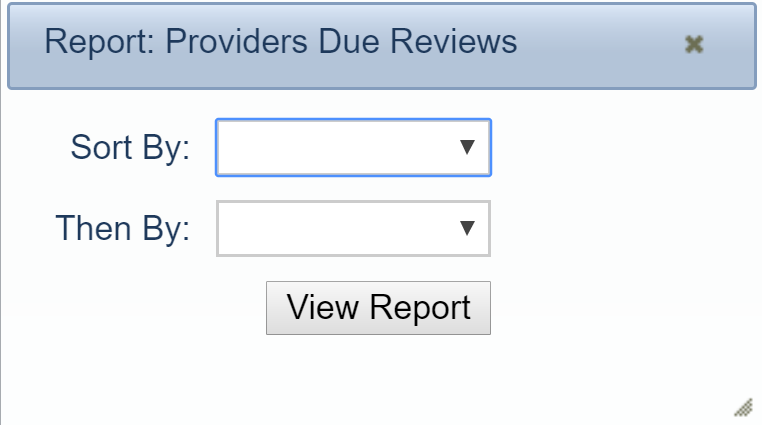
- Click the Sort By drop-down menu and select the primary sort for the report.
- Click the Then By drop-down menu and select the secondary sort for the report.
- Click View Report. A PDF report downloads.