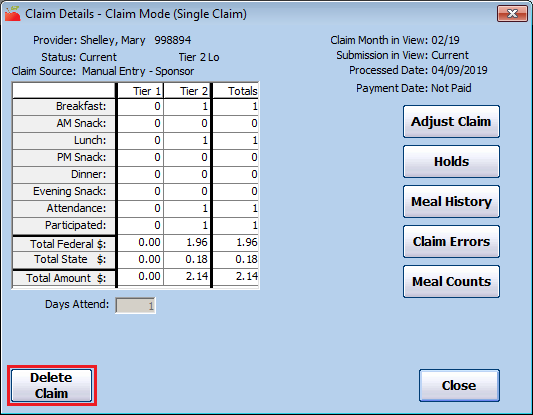You can only delete claims that have not been submitted to the state. If a claim has been submitted to the state, you must zero the claim out rather than deleting it. If this is the case, see Delete Submitted/Paid Claims for more information.
Typically, you should only delete claims that are the result of a data entry error.
- Click the Claims menu and select List Claims. The List Claims window opens.
- Set filters and click Refresh List. For more information about filtering the List Claims window, see List Claims.
- Click Details next to the claim to delete. The Claim Details window opens.
- Click Delete Claim (bottom-left corner).
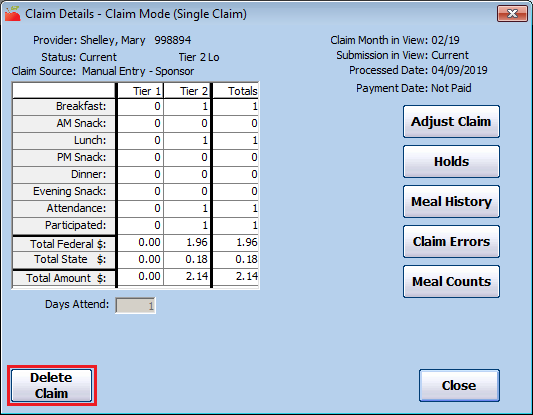 Note: If the Delete Claim option is not present, the claim has already been submitted/paid. Go to Delete Submitted/Paid Claims to delete this claim.
Note: If the Delete Claim option is not present, the claim has already been submitted/paid. Go to Delete Submitted/Paid Claims to delete this claim. - At the confirmation prompt, choose from the following:
- Click Yes to delete the claim AND meal records.
- Click No to delete the claim only.
- Click Cancel to cancel the procedure.