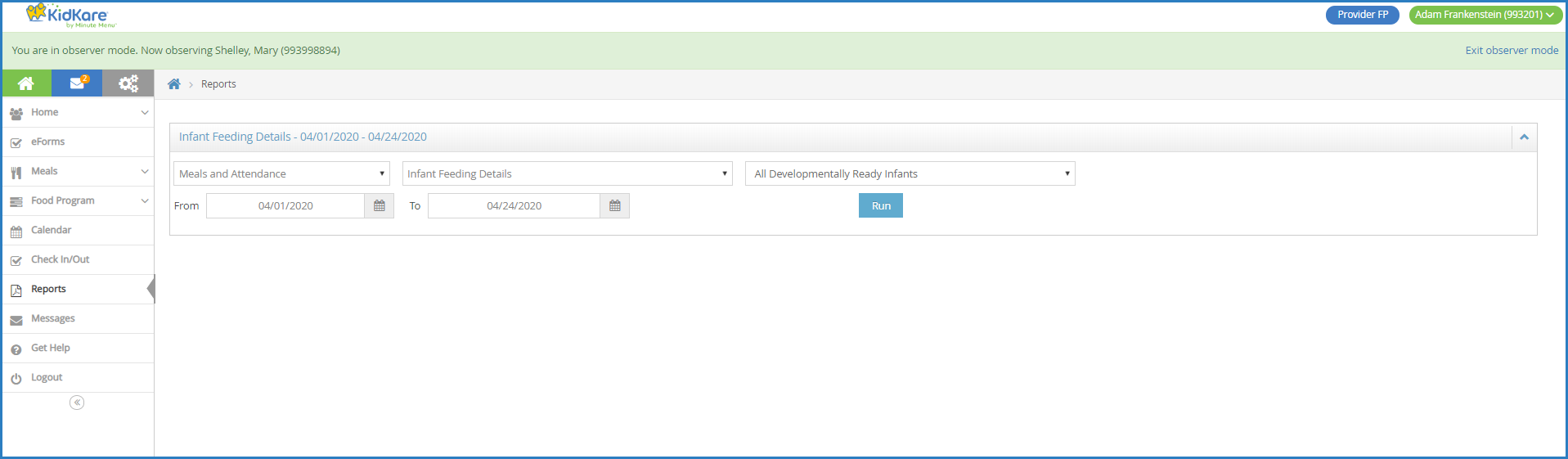Per the USDA regulations for developmentally ready foods, there is no set age when developmentally ready foods must be served, as the development rate of infants varies between children. Print the Infant Feeding Details report to evaluate infants being served developmentally ready foods. This report shows foods served specifically to infants and provides information needed by users to determine the developmentally ready status of infants.
You print this report in KidKare.
- Log in to app.kidkare.com. Use the same credentials you use to access Minute Menu HX.
- Click a provider's name to view their account in Observer Mode. For more information, see Access Observer Mode.
- From the menu to the left, click Reports. The Reports page opens.
- Click the Select a Category drop-down menu and select Meals & Attendance.
- Click the Select a Report drop-down menu and select Infant Feeding Details.
- Click the All Developmentally Ready Infants drop-down menu and select the infant(s) to view. You can also select All Infants or All Developmentally Ready Infants.
- Use the From/To boxes to set a date range for the report.
- Click Run. The report is generated and displays below the Report Criteria section.
- Click Print to print to print the report.