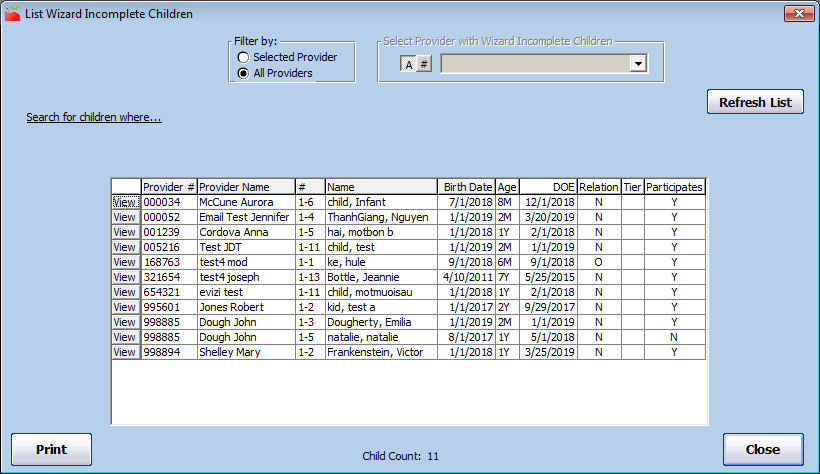When children are in the process of being enrolled, they are classified as Wizard Incomplete children. You may have children at this status if you click Close For Now while enrolling children. Children you have enrolled as placeholders specifically for Direct Entry are also classified as Wizard Incomplete Children.
You can only access these child records in the List Wizard Incomplete Children window. This is to prevent confusion between Pending and/or Enrolled children elsewhere in the system.
- Click the Providers menu and select List Wizard Incomplete Children. The List Wizard Incomplete Children window opens.
- In the Filter By section, select Selected Provider or All Providers. If you select All Providers, go to Step 4.
- Click the Provider drop-down menu and select the provider to view.
- Click Refresh List. The Wizard Incomplete children display.
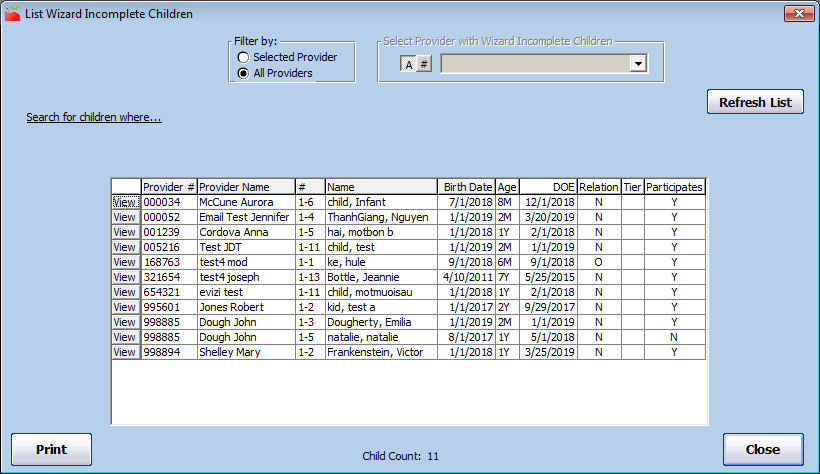
- Click View to open the child record in the Enroll Child Wizard.