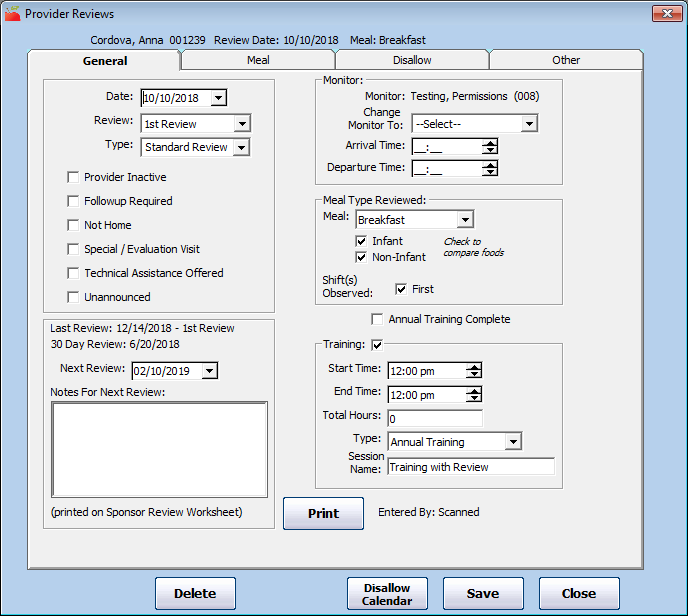You can make changes to existing reviews, if needed.
- Click the Providers menu and select Provider Reviews. The List Reviews window opens.
- In the Filter By section, select All Providers or Selected Providers. If you choose Selected Providers, click the Provider drop-down menu and select the provider.
- Click Refresh List.
- Click View next to the review to edit. The Provider Reviews dialog box opens.
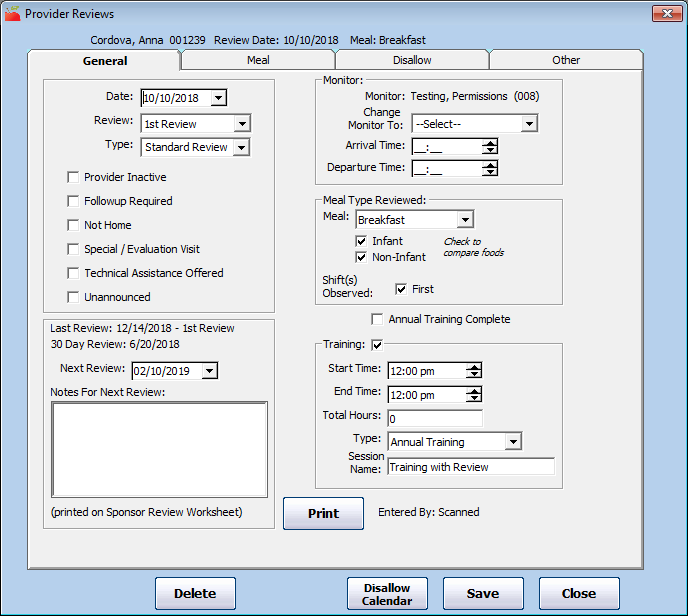
- Change the information in each tab, as needed. You can also use the Disallow Calendar to add or remove disallowances. For more information, see Add Reviews and Disallow Meals with the Disallow Calendar.
- When finished, click Save.
- Click OK at the confirmation prompt.