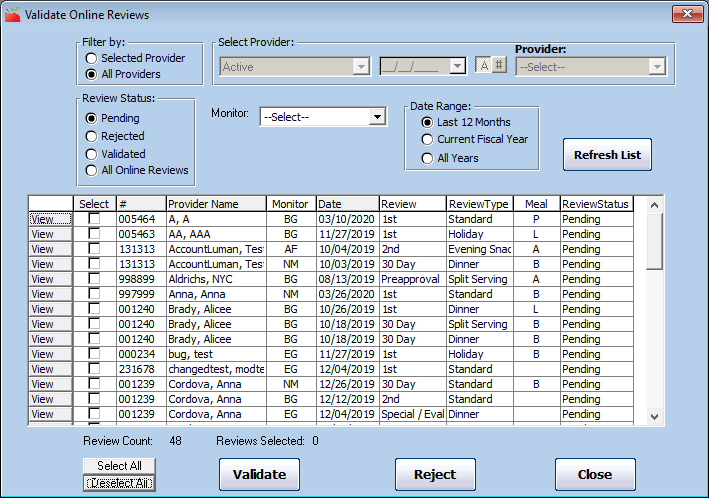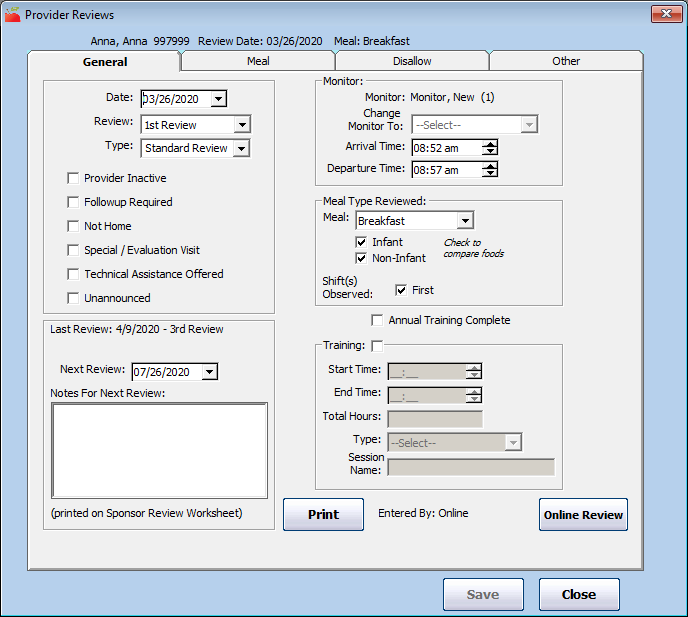Monitors can record reviews online with any Internet-connected device while present at the provider's home. Once these reviews are completed and finalized, they appear in your Minute Menu HX database at Pending status. The next step is to validate the review. Reviews must be validated before they are classified as the provider's review.
You can view validated reviews in the List Reviews window. Validated reviews are also included in the Review Reports.
- Click the Tools menu and select Validate Online Reviews. The Validate Online Reviews window opens.
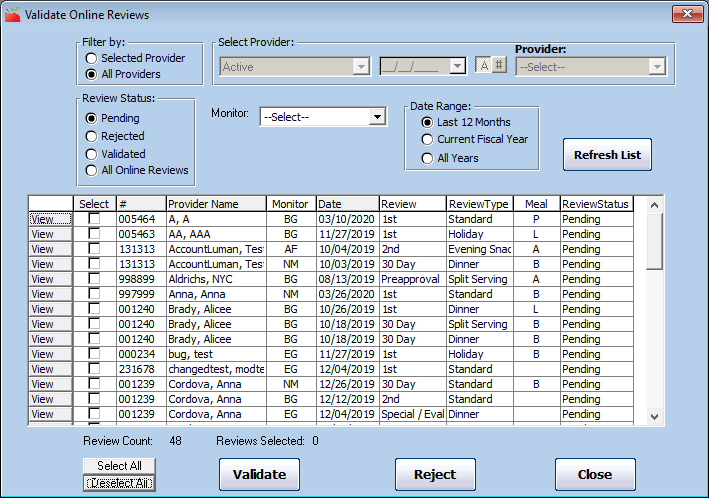
- Filter the reviews that display.
- In the Filter By section, select the All Providers option or the Selected Providers option. If you choose Selected Provider, use the options in the Select Provider section to locate the provider to view.
- In the Review Status section, select the status to view: Pending, Rejected, Validated, or All Online Reviews.
- Click the Monitor drop-down menu and select a specific monitor to view.
- In the Date Range section, select one of the following options: Last 12 Months, Current Fiscal Year, or All Years.
- When finished, click Refresh List.
- Click View next to a review to review it. The Provider Reviews window opens. You can click Print to print this information. You can also click Online Review to open a report for this review. When finished, close this window.
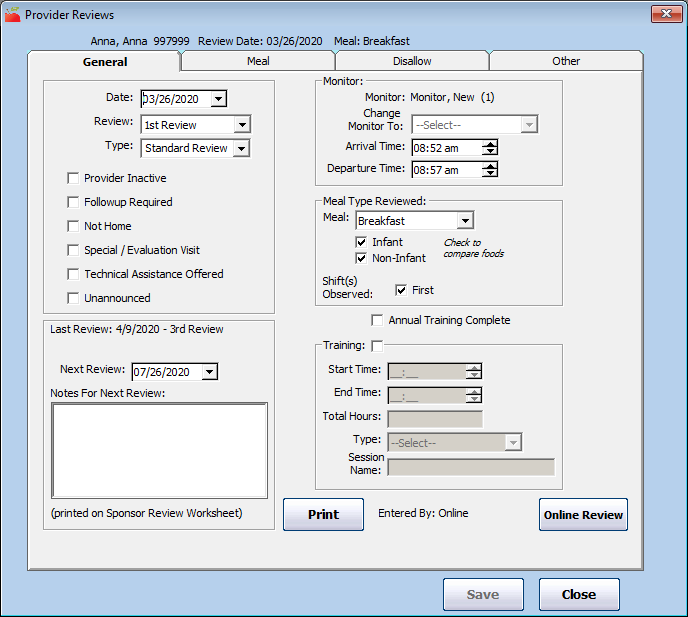
- Check the box next to each review to validate.
- Click Validate.
Rejecting Reviews
If there are reviews that were entered in error, entered for training purposes, or are otherwise not valid, you can reject them.
- Check the box next to each review to reject.
- Click Reject.