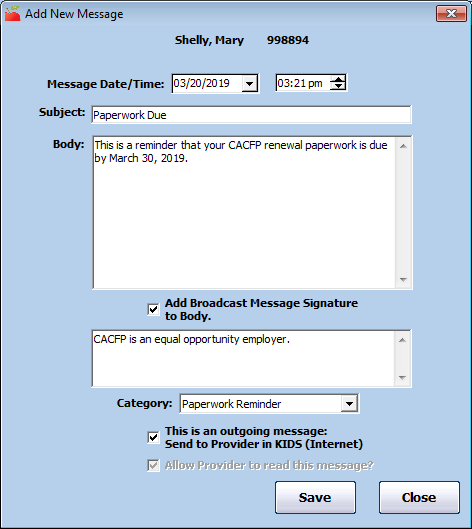Minute Menu HX allows you to record any communication your personnel has with any provider. This means that other agency personnel can review that information. This is especially useful when central office staff process claims, and Monitors stay out in the field performing home visits and training.
Note: You can also send messages to your providers in KidKare! You can also receive messages from providers, retain an archive of communications, and view message reports. See KidKare Messaging for more information!
The Provider Messages function is designed to function much like a call log so you can track all incoming provider communication. You can also use this function to send messages to providers using KidKare (on an individual or broadcast basis).
- Access the Provider Messages window. You can do this two ways:
- Click the Tools menu, select Messages, and click Provider Messages. The Provider Messages window opens.
- Click Providers and select Provider Information. Then, click the Provider drop-down menu and select Provider. Click Messages (from the right). Go to Step 3.
- Click the Provider drop-down menu and select the provider to view.
- Click Add Message. The Add New Message dialog box opens.
- Click the Message Date/Time boxes and enter the date and time the message is being recorded. These boxes default to your computer's current time.
- Click the Subject box and enter the message subject.
- Click the Body and enter the contents of the message. You can use HTML to format the message.
- Check the Add Broadcast Message Signature to Body box to attach your broadcast message signature to this message.
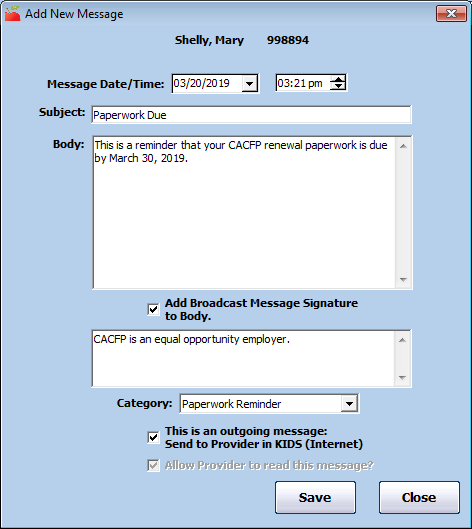
- Click the Category drop-down menu and select the category to which to assign this message. You create categories in the Message Categories dialog box. For more information, see Manage Provider Message Categories.
- Check the This Is An Outgoing Message Send to Provider box to send this message to providers using KidKare.
- The Allow Provider to Read This Message box is checked by default if you checked This Is An Outgoing Message Send to Provider box. Clear it to hide the message from providers. Leave it checked to allow providers to read it on the Sponsor Call Log page in KidKare.
- Click Save. You can add another message, if needed.