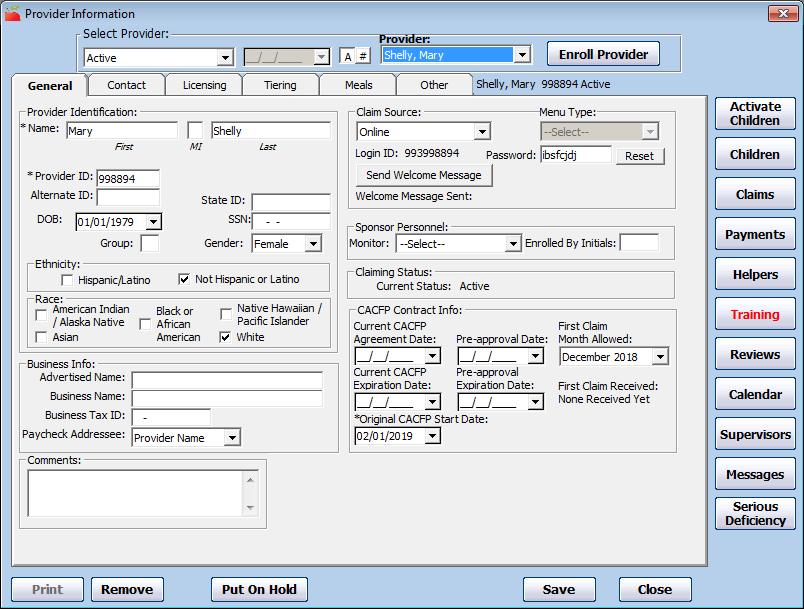Once you enroll providers, you can update them at any time in the Provider Information window.
- Click the Providers menu and select Provider Information. You can also click the Provider menu, select List Providers, and click View next to the provider to change. The Provider Information window opens.
- Click the Provider drop-down menu and select the provider to change.
- Click each box to change and enter new information over the existing information. You can change information in each of the tabs.
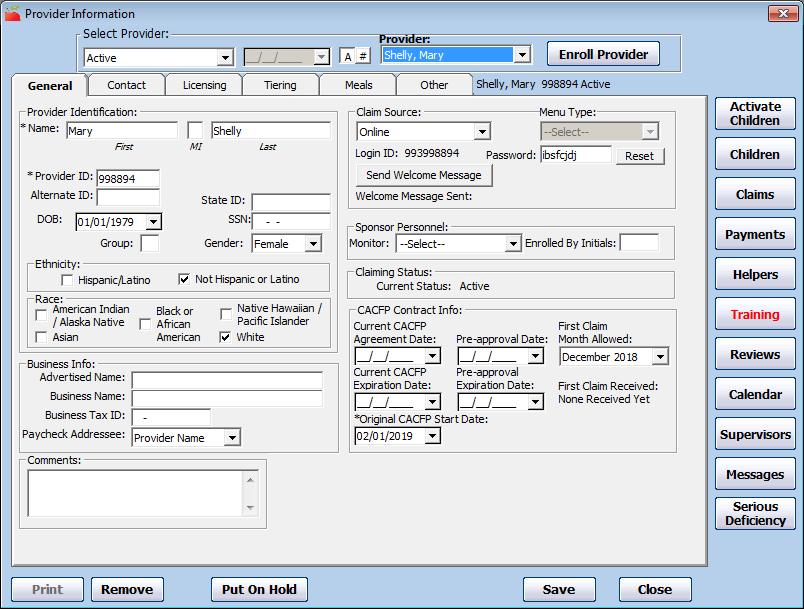
- When finished, click Save.