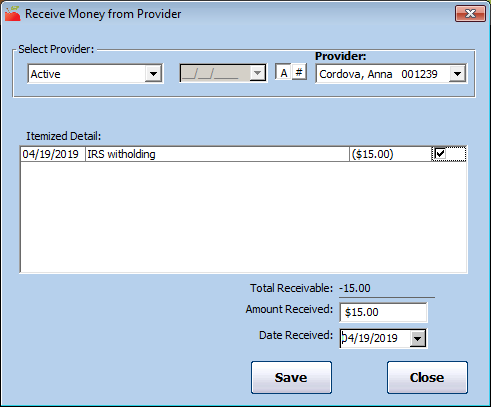In some situations, it may be necessary for you to demand providers to return payment. For example, suppose a provider dropped off your program and you already sent them payment for their last claim. The claim later required a negative adjustment. Since you are not issuing another payment to this provider, the provider must re-pay you for the negative amount. You may also require re-payment for all negative claim adjustments.
You can track these received payments in Minute Menu HX. To do so:
- Click the Checkbook menu and select Receive Money from Provider. The Receive Money from Provider window opens.
- Click the Provider drop-down menu and select the provider from whom you received payment. Negative non-claim payment adjustments for the selected provider displays in the Itemized Detail box.
- Check the box next to the amount to pay.
- Click the Amount Received box and enter the amount of the payment you received from the provider.
- Click the Date Received box and enter the date you received the payment.
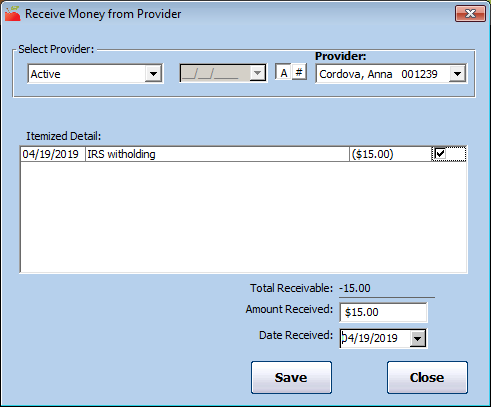
- Click Save.