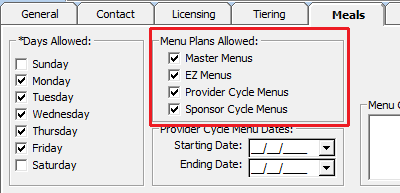You can configure Minute Menu HX so you specifically approve or disapprove individual providers for menu plans. You can also set up menu plans to be used by all providers, regardless of the settings in a particular provider's profile.
Note: KidKare providers can always use Provider Scheduled Menus and Provider Menu Templates, regardless of the settings in the Provider Information window.
To set up a provider to use any of the menu plan types:
- Click the Providers menu and select Provider Information. The Provider Information window opens.
- Click the Providers drop-down menu and select the provider.
- Click the Meals tab.
- In the Menu Plans Allowed section, check the box next to each menu the provider can use:
- Master Menus
- EZ Menus
- Provider Cycle Menus
- Sponsor Cycle Menus
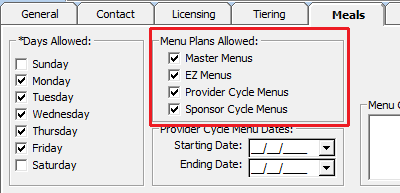
- Click Save.
Note: You may also need to supply an effective date range for provider cycle menus. Providers are only approved to use provider cycle menus during the date range you set. If Preference E.004c is set to Disallow, providers are disallowed if they attempt to claim a provider cycle menu outside of this date range.