The Review Discrepancies report allows you to compare review start and end times that are recorded automatically in the KidKare, as well as start and end times your Monitors recorded manually. If GPS data was also captured at the time of the review, this report also indicates if there was a difference between the location where the review started and where it ended.
- Log in to https://reviewadmin.minutemenu.com/Account/LogOn.
- Click the Reports tab.
- Click Review Discrepancies. The report displays.
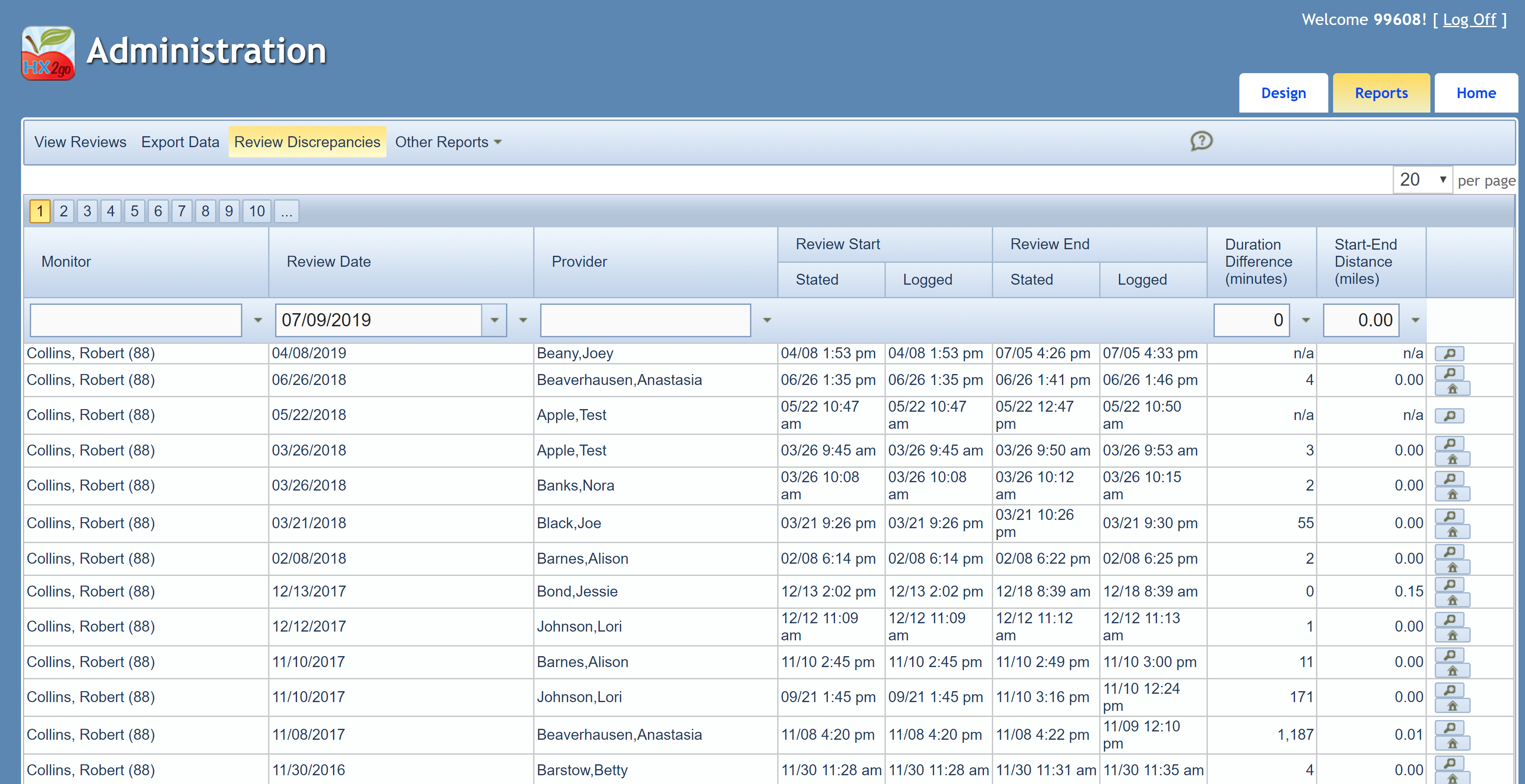
- Use the Monitor, Date, Provider, Duration Difference (Minutes), and Start-End Distance columns to filter the information that displays. For example, if you filter by Duration Difference, you can quickly locate those reviews with large time discrepancies. You can also click each column heading to sort by that column.
- Use the page numbers to the top-left and bottom-left to navigate between pages in the report.
- Click
 to download and view the review.
to download and view the review. - Click the House icon to view a map of the provider's address.
This report contains the following information:
- Review Start - Stated/Logged: The Stated start time is the time the Monitor marked on the review in the Start Time box. If the Monitor did not change this value, this field reflects the time the review was first opened. The Logged time is the time the review was first opened on the Monitor's device.
- Review Start - Stated/Logged: The Stated end time is the time the Monitor marked on the review in the End Time box. If the Monitor did not manually enter this information, this field reflects the time the review was signed and accepted. The Logged time is the last time the review was signed and accepted.
- Duration Difference (Minutes): This field displays the difference between the Stated Start and Stated End times and the Logged Start and Logged End times. If there is a significant difference, there may or may not be cause for concern.
- Start-End Distance (Miles): If GPS data is available, this field displays the difference between the review starting location and the review ending location in miles. If there is a significant difference, there may or may not be cause for concern.
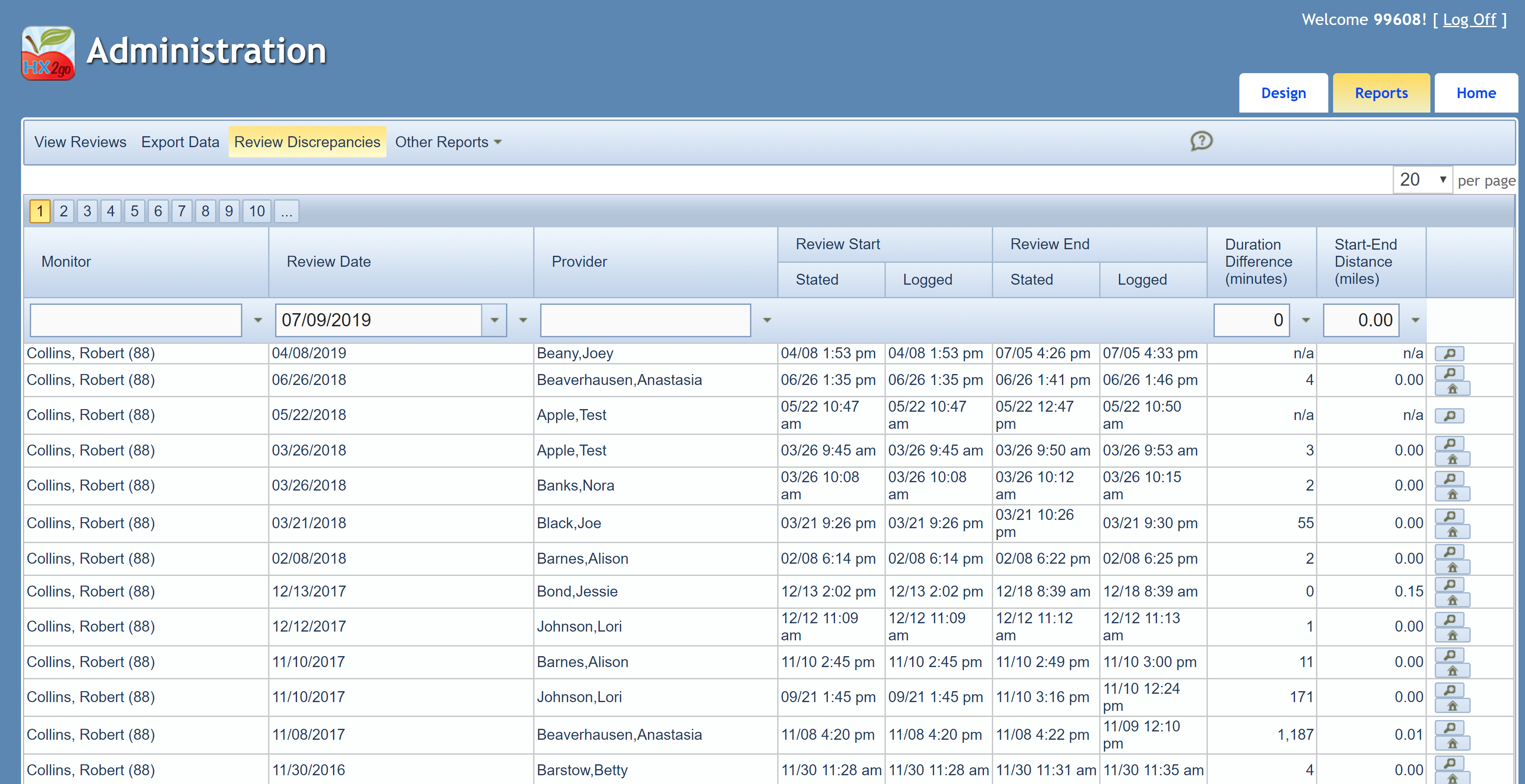
 to download and view the review.
to download and view the review.