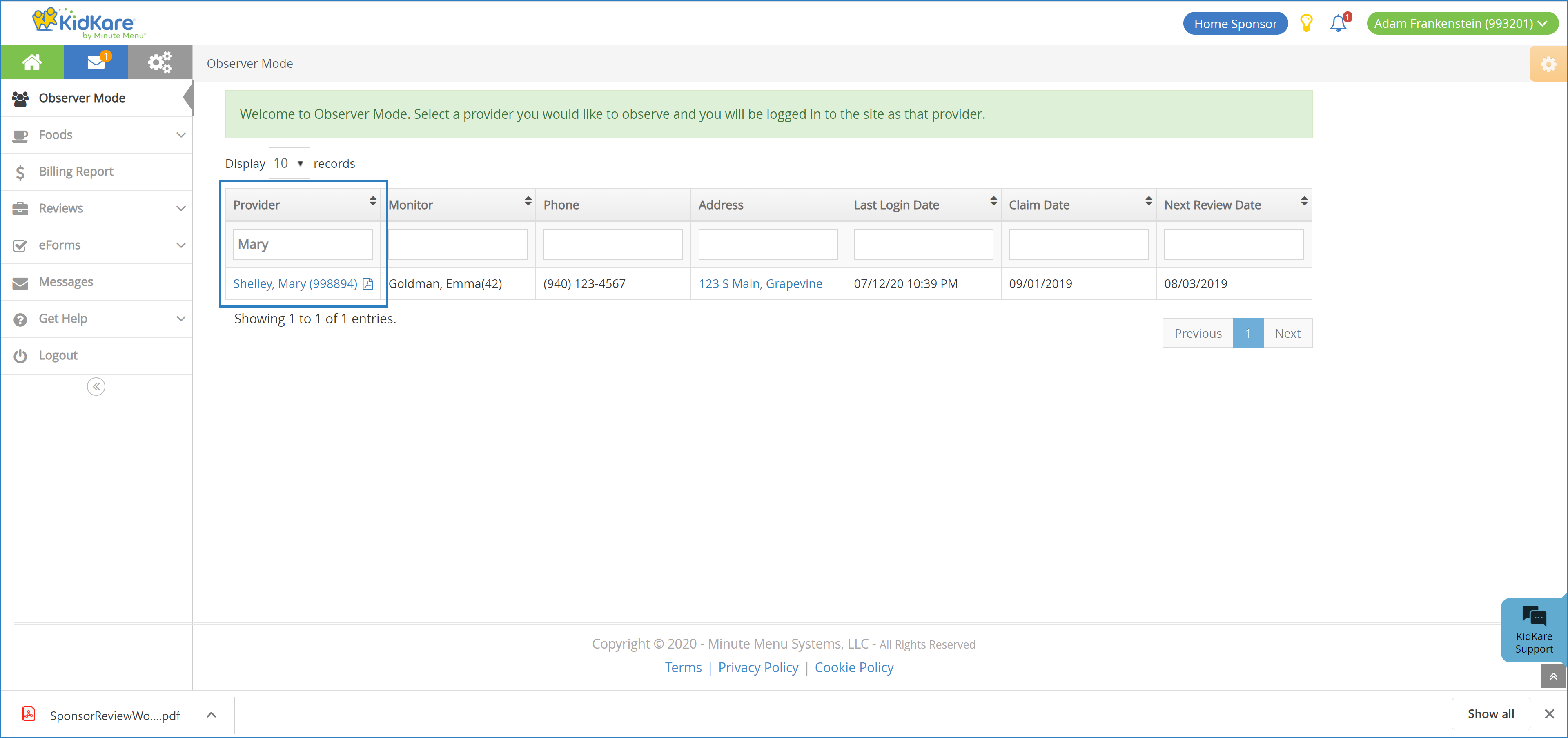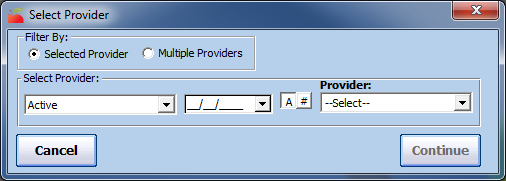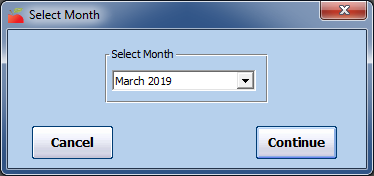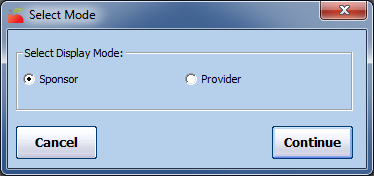When you conduct a home visit, you typically need to take a large amount of information about the provider with you so you know how to conduct the visit. Print the Sponsor Review Worksheet for your Monitors so they have a quick reference sheet of a provider's relevant information. You can print this report in both KidKare and Minute Menu HX.
Printing the Sponsor Review Worksheet in KidKare
- Log in to app.kidkare.com. Use the same credentials you use to access Minute Menu HX.
- On the Observer Mode page, use the Provider box to locate the provider to review.
- Click the link in the Provider column. The Sponsor Review Worksheet downloads.
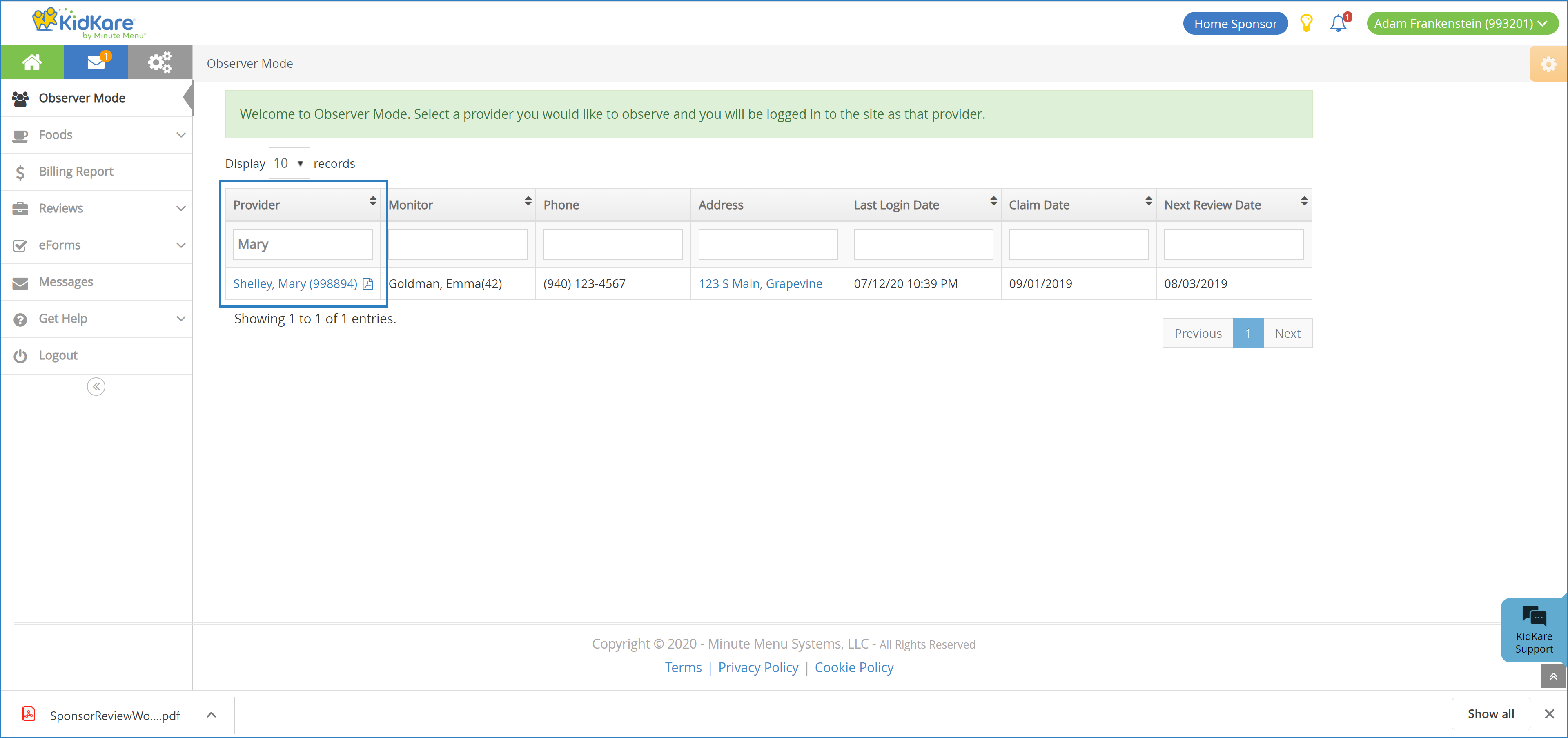
Print the Sponsor Review Worksheet in Minute Menu HX
- Click the Reports menu, select Reviews, and click Sponsor Review Worksheet. The Select Provider dialog box opens.
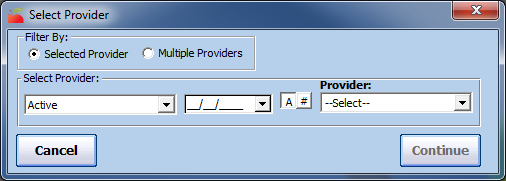
- In the Filter By section, select Selected Provider or Multiple Providers.
- If you select Selected Providers, click the Provider drop-down menu and select the provider for whom to print the report.
- If you select Multiple Providers, click Continue. The Provider Filter window opens. Set filters, as needed. Continue to Step 3.
- Click Continue. The Select Month dialog box opens.
- Click the Select Month drop-down menu and select the month for which to print the report.
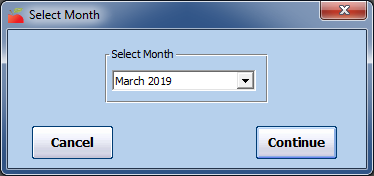
- Click Continue. The Select Mode dialog box opens.
- Select the Sponsor option. This ensure the report includes important information, such as messages, documentation, and the user who enrolled the sponsor into Minute Menu HX.
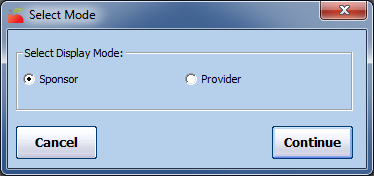
- Click Continue. The Select Child Sort Preference dialog box opens.
- Select Sort by Name or Sort by Number/ID. If you are using scannable review forms, you may find it easier to list the children by child number so it is easier to fill-out the scannable review forms.
- Click Continue. The report is generated.
This report shows all aspects of a provider's file relate to the home visit. This includes the following (and more):
- Claim History: This is the last three (3) months' worth of claims received. The claim source indicated here is SF (Scannable Form), WEB (KidKare), or MAN (manual form). This lets you know what kind of form supplies to bring with you and what to expect in the way of paperwork. If the provider has started claiming on KidKare, follow the pre-visit procedures for KidKare providers. If these claims have meal and attendance data, this section also notes what days of the week the provider actually claimed.
- Review History: This is the last 12 months' worth of home visits recorded in Minute Menu HX.
- Training History: This is the last 12 months' worth of training recorded in Minute Menu HX.
- Days Closed: This is the days/meals the provider is closed, as noted on the Provider Calendar. This helps you know when to visit the provider.
- Driving Instructions: This is driving instructions recorded in the Provider Information Contact tab.
- Comments: These are any comments entered in the Provider Information General tab.