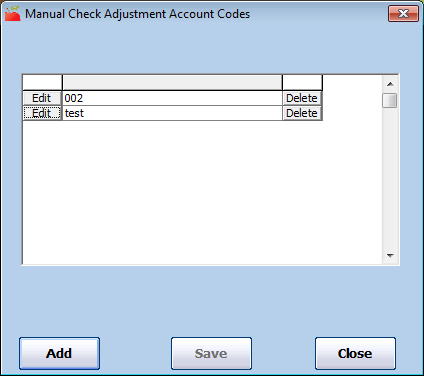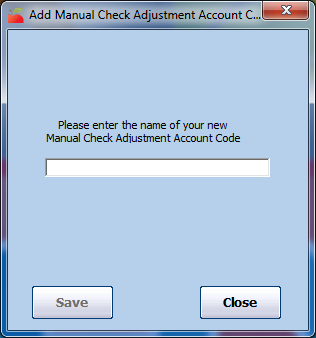Some sponsors are required to provide an adjustment account code when adjusting provider payments. You add and manage these codes in the Manual Check Adjustment Account Codes window.
To add an adjustment code:
- Click the Checkbook menu and select Manual Check Adjustment Account Codes. The Manual Check Adjustment Account Codes window opens.
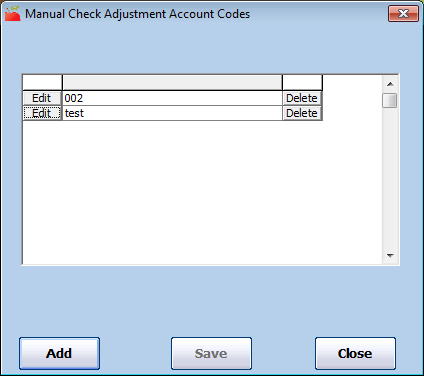
- Click Add. The Add dialog box opens.
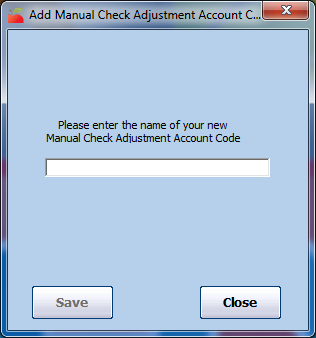
- Click the Please Enter the Name of Your New Manual Check Adjustment Account Code box and enter the adjustment code to use.
- Click Save.
To edit a manual check adjustment code:
- In the Manual Check Adjustment Account Codes window, click Edit next to the code to change.
- Click the Edit box and enter the new name of the code.
- Click Save.
To delete a manual check adjustment code:
- In the Manual Check Adjustment Account Codes window, click Delete next to the code to remove.
- At the Are You Sure prompt, click Yes.
Note: You cannot delete any manual check adjustment codes that have been used.