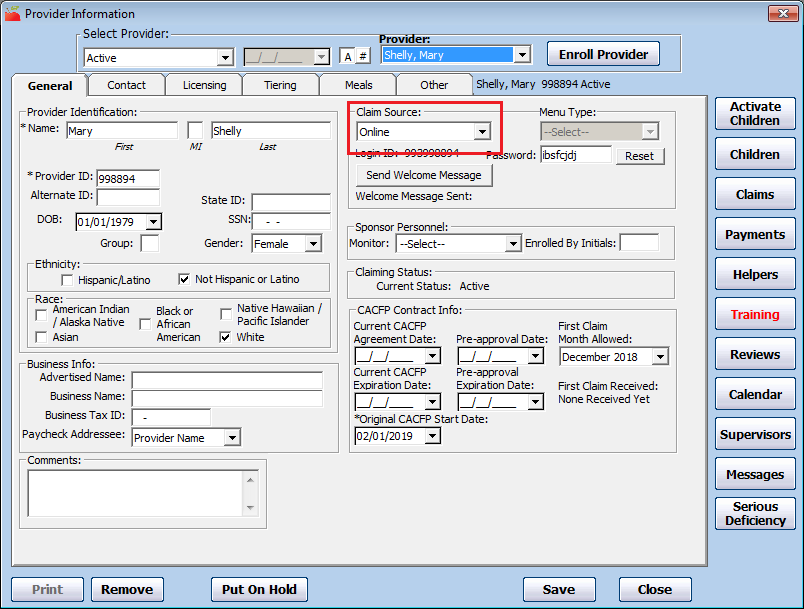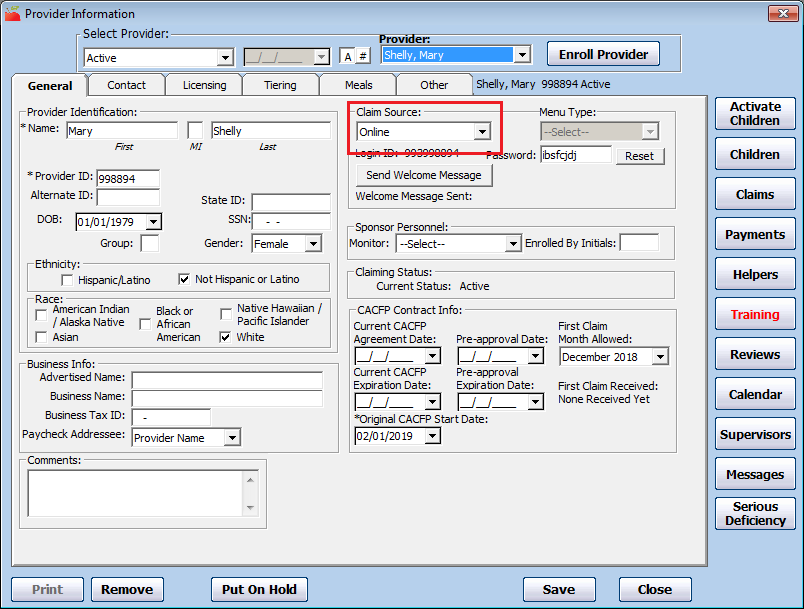A provider's claim source is the method a provider uses to record claim information. There are three claim sources in Minute Menu HX:
- Online (KidKare)
- Scannable Forms
- Manual Claims
Setting a claim source for each of your providers in Minute Menu HX can help you track incoming claim paperwork. However, this can also impact your ability to change provider passwords for KidKare. The claim source you set here display in the Track Received Claim window by default. If you change the provider's claim source in that window, you are prompted to change the claim source stored in the provider's file.
To set a provider's claim source:
- Click the Providers menu and select Provider Information. The Provider Information window opens.
- Click the Provider drop-down menu and select the provider to update.
- Click the Claim Source drop-down menu and select the provider's claim source.
- If you select Online, you can also change the provider's KidKare password.
- If you select Scannable Forms, you can also select the menu type: Attendance Menus, Bubble Menus, or Full Month Attendance (Direct Entry).
- Click Save.