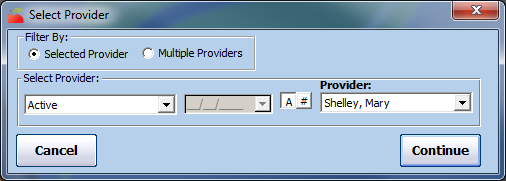Manual Claim Processing Worksheet
The Manual Claim Processing Worksheet provides your claim reviewers and menu readers with everything they need to manually process a provider's claim. This includes licensing information, tiering information, and worksheet space to note meal counts.
To print this report:
- Click the Reports menu, select Claim Forms, and click Manual Claim Processing Worksheet. The Select Provider dialog box opens.
- Click the Provider drop-down menu and select the provider for whom to print the worksheet.
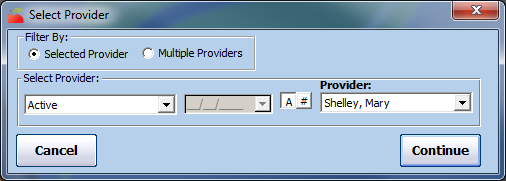
- Click Continue. The Select Month dialog box opens.
- Click the Select Month drop-down menu and select the month for which to print the worksheet.
- Click Continue. The Select Child Sort Preference dialog box opens.
- Select Sort By Name or Sort by Number/ID.
- Click Continue. The worksheet is generated as a PDF. You can now print or export it.
Manual Claim Cover Sheet
The Manual Claim Cover Sheet is an abridged version of the Manual Claim Processing Worksheet. It should typically only be one page, though this depends on the number of children enrolled.
To print this report:
- Click the Reports menu, select Claim Forms, and click Manual Claim Cover Sheet. The Select Provider dialog box opens.
- Click the Provider drop-down menu and select the provider for whom to print the cover sheet.
- Click Continue. The Select Month dialog box opens.
- Click the Select Month drop-down menu and select the month for which to print the worksheet.
- Click Continue. The Select Child Sort Preference dialog box opens.
- Select Sort By Name or Sort by Number/ID.
- Click Continue. The cover sheet is generated as a PDF. You can now print or export it.