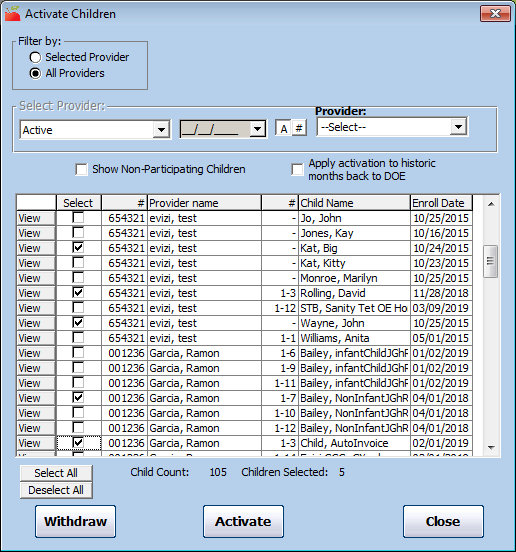When providers enroll children in KidKare, the children they enrolled have a Pending status (rather than Active). This is because you must have a signed enrollment form for each enrolled child. Providers can either mail physical enrollment forms to your offices, or, if you have enabled it, they can send eForms to parents to complete and sign. These forms then come to you electronically. For more information, see eForms.
You must activate these children before the provider can claim them. If you do not activate children and the provider tries to claim them, the children in question are disallowed. Once children are activated, you do not need to enter any additional information, and you can put the signed enrollment forms in the appropriate files.
- Click the Providers menu and select Activate New Children. The Activate Children window opens.Note: You can also access this window from the Provider Information window. To do so, click Activate Children (to the right).
- In the Filter By section, select Selected Provider or All Providers. If you select All Providers, go to Step 4.
- Click the Provider drop-down menu and select the provider for whom to activate children.
- Check the box next to each child for whom you've received a signed enrollment form. You can also click Select All to select all listed children.
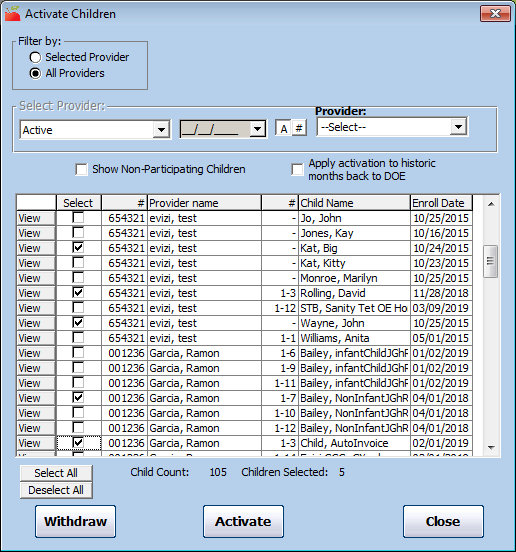
- Click Activate.
- If the child you activated is enrolled in a Mixed Tier home, the system prompts you for the child's Tier. You can enter this information now, or you can skip it and enter the Tiering information later.
- If the child you activated requires a special diet, the system asks whether you received a doctor's statement.