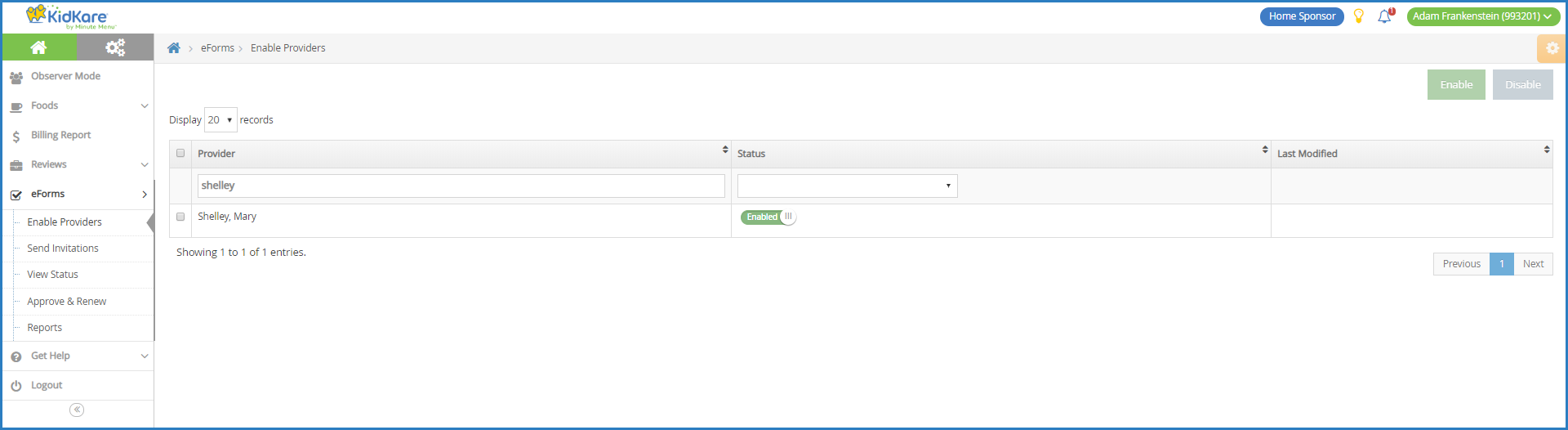- Log in to app.kidkare.com using the same ID and password you use to access Minute Menu HX.
- From the menu to the left, click eForms.
- Click Enable Providers.
- Use the Provider and Status boxes to filter the listed providers.
- Click
in the Status column to enable or disable eForms status for the listed provider. Changes are saved automatically. You can also check the box next to each provider to enable/disable, and then click Enable or Disable at the top of the page.
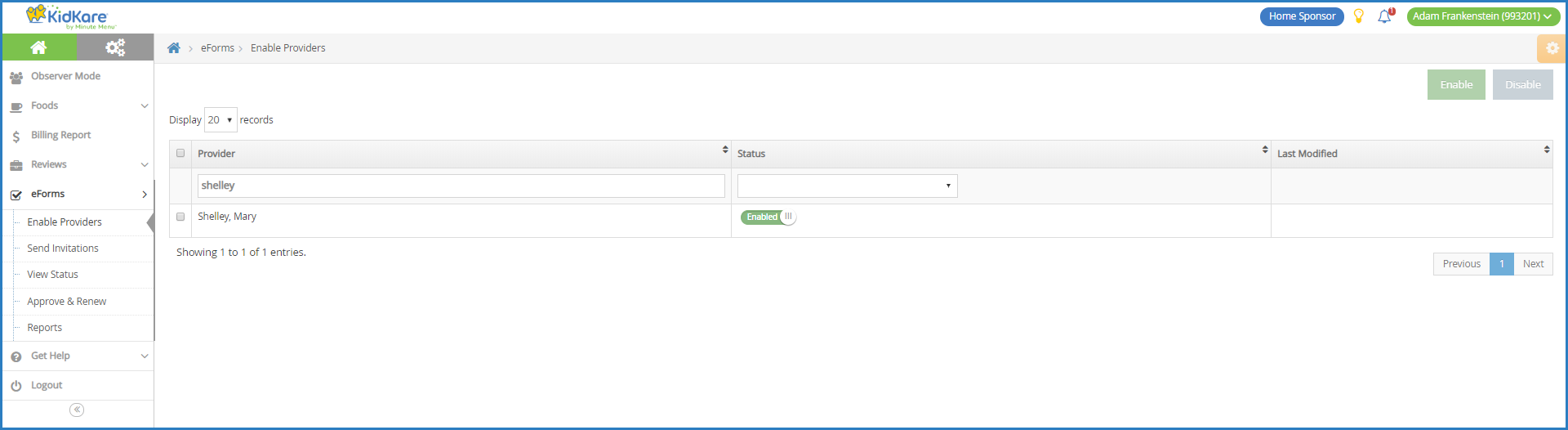
Note: If you have set preference M.007 to Y in HX, ensure that the providers you are enabling for eForms are able to enroll children online in KidKare. Go to the Provider Information Other tab, clear the Prevent New Enrollment in KIDS box (if it is checked), and click Save. Providers must log out and log back into KidKare before this change takes effect.
 in the Status column to enable or disable eForms status for the listed provider. Changes are saved automatically. You can also check the box next to each provider to enable/disable, and then click Enable or Disable at the top of the page.
in the Status column to enable or disable eForms status for the listed provider. Changes are saved automatically. You can also check the box next to each provider to enable/disable, and then click Enable or Disable at the top of the page.