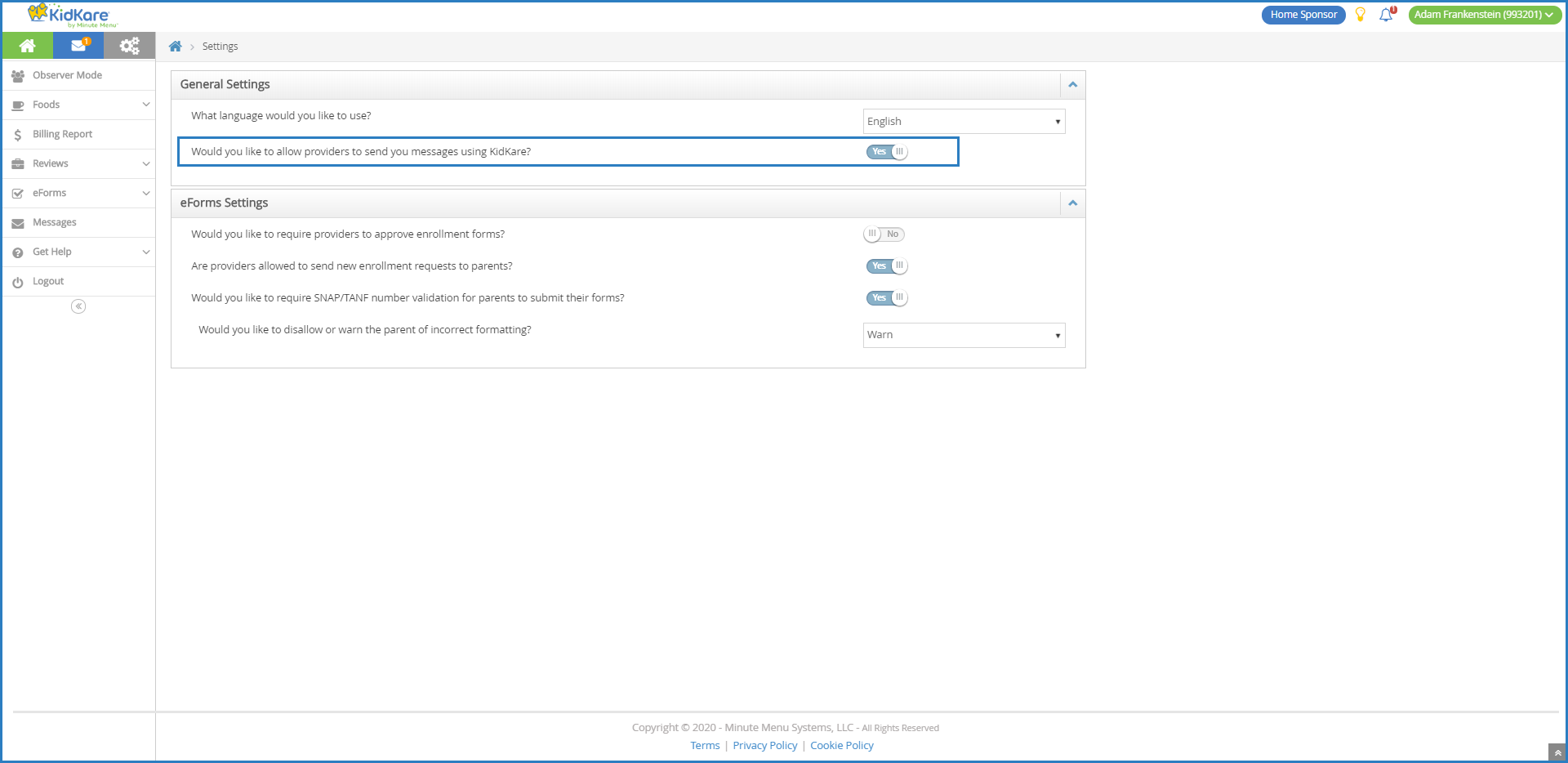You can determine whether providers can message you through the KidKare Messaging feature. This setting will apply to all of your providers, and you can update it at any time.
- Log in to app.kidkare.com. Use the same credentials you use to log in to Minute Menu HX.
- Click
 . The Settings page opens.
. The Settings page opens. - In the General Settings section, click
next to Would you like to allow providers to send you messages using KidKare? Your changes are saved automatically.
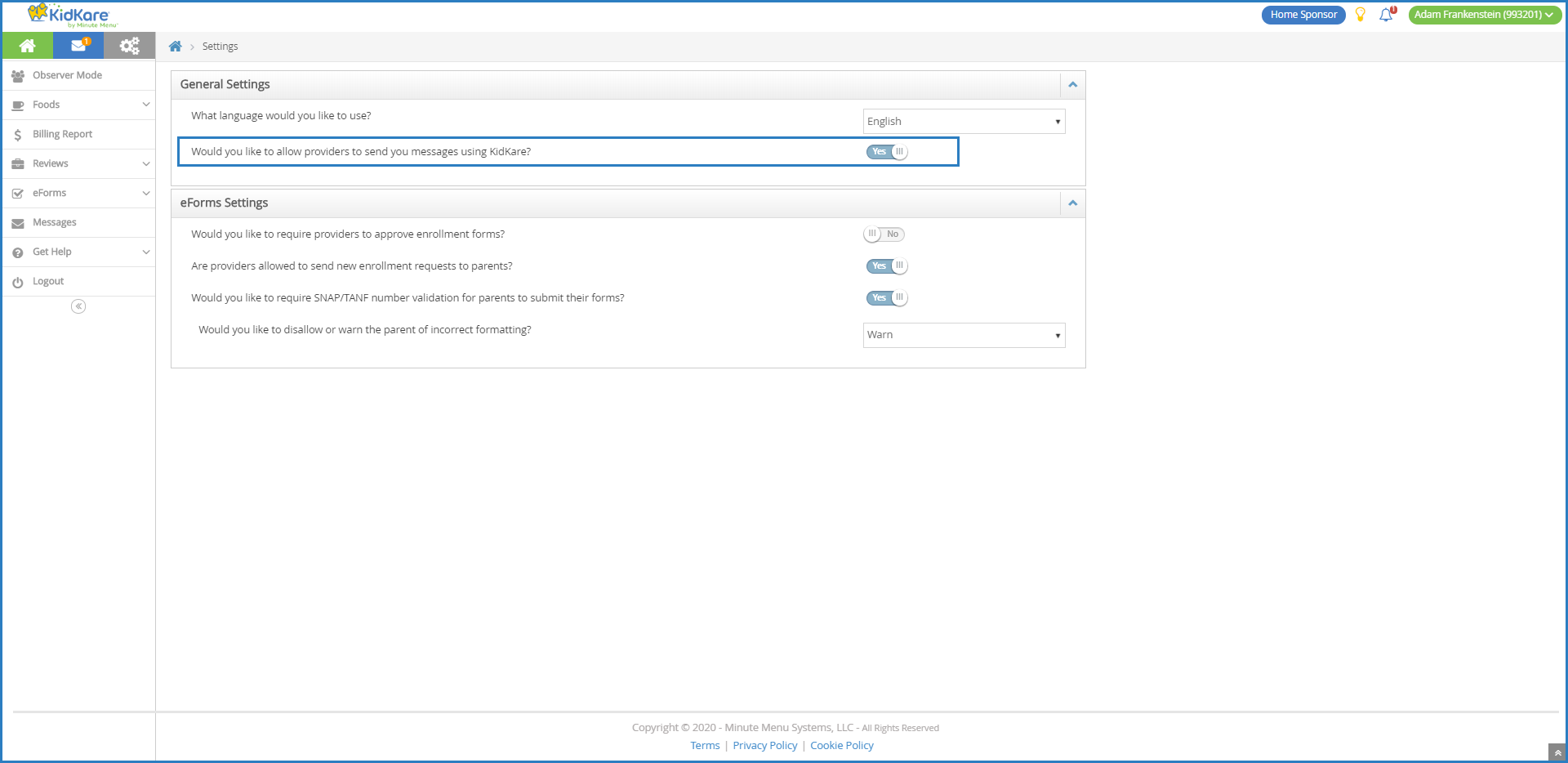
 . The Settings page opens.
. The Settings page opens. next to Would you like to allow providers to send you messages using KidKare? Your changes are saved automatically.
next to Would you like to allow providers to send you messages using KidKare? Your changes are saved automatically.