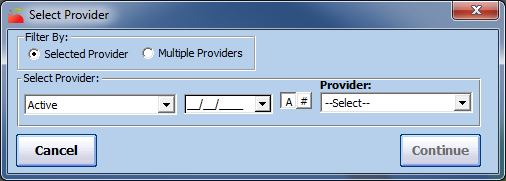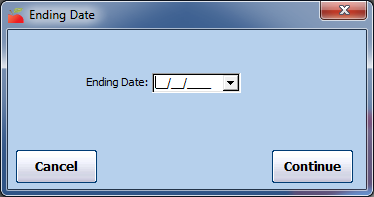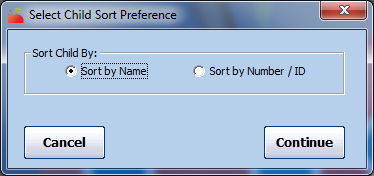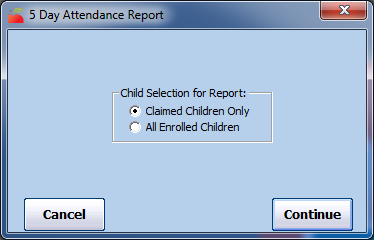You must satisfy the requirements of the 5 Day Attendance Reconciliation regulations. Minute Menu HX has two reports that can assist in this task:
- 5 Day Attendance Report
- Child Attendance Reconciliation Report
5 Day Attendance Report
This report provides a chart of each child claimed over any five-day period. Use this report to reconcile the children observed at meals with the children claimed for those same meals (as listed on this report). This report sufficies in many states that interpret the 5 Day Attendance Reconciliation as a comparison of the children in the home at the current meal being observed with the children being claimed at that same meal for the last five days.
However, some states require that you reconcile the schedules of the children from the child enrollment forms with the children that were actually claimed. If this is the case in your state, you should also print the Child Attendance Reconciliation report. For more information, see Child Attendance Reconciliation Report.
To print the 5 Day Attendance report:
- Click the Reports menu, select Claim Data, and click 5 Day Attendance Report. The Select Provider dialog box opens.
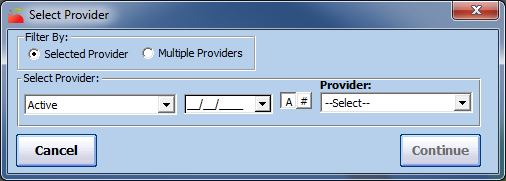
- In the Filter By section, select Selected Provider or Multiple Providers.
- If you select Selected Providers, click the Provider drop-down menu and select the provider for whom to print the report.
- If you select Multiple Providers, click Continue. The Provider Filter window opens. Set filters, as needed. Continue to Step 3.
- Click Continue. The Ending Date dialog box opens.
- Click the Ending Date box and enter an ending date for the report.
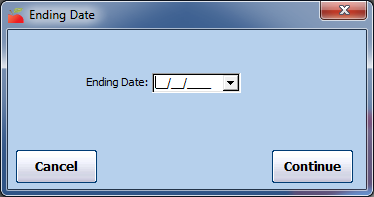
- Click Continue. The Select Child Sort Preference dialog box opens.
- Select Sort by Name or Sort by Number/ID.
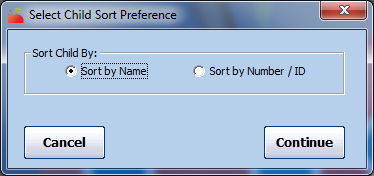
- Click Continue. The 5 Day Attendance dialog box opens.
- Select Claimed Children Only.
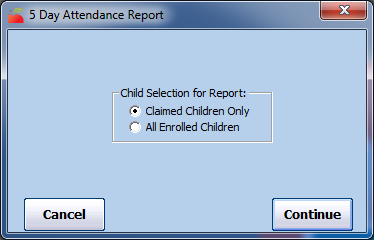
- Click Continue. The report (PDF) is generated.