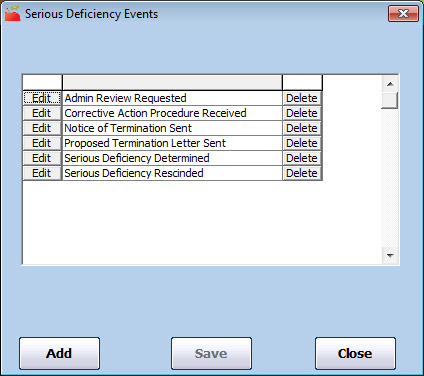Serious deficiency events are particular milestones in the corrective action process. Each Serious Deficiency begins with notice given to the provider and ends with termination of the provider or documentation that the provider has corrected all mistakes. Set up milestones specific to your corrective action process in the Serious Deficiency Events window.
- Click the Tools menu and select Serious Deficiency Events. The Serious Deficiency Events window opens.
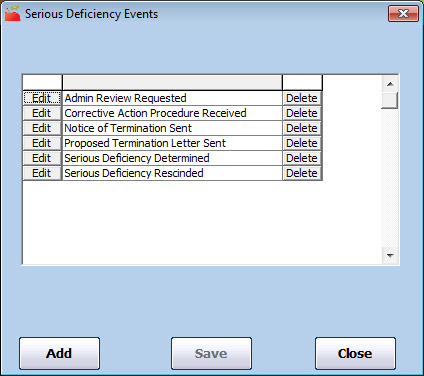
- Click Add. The Add Serious Deficiency Event Code dialog box opens.
- Click the text box and enter the new event code.
- Click Save.
- Click OK at the confirmation prompt.