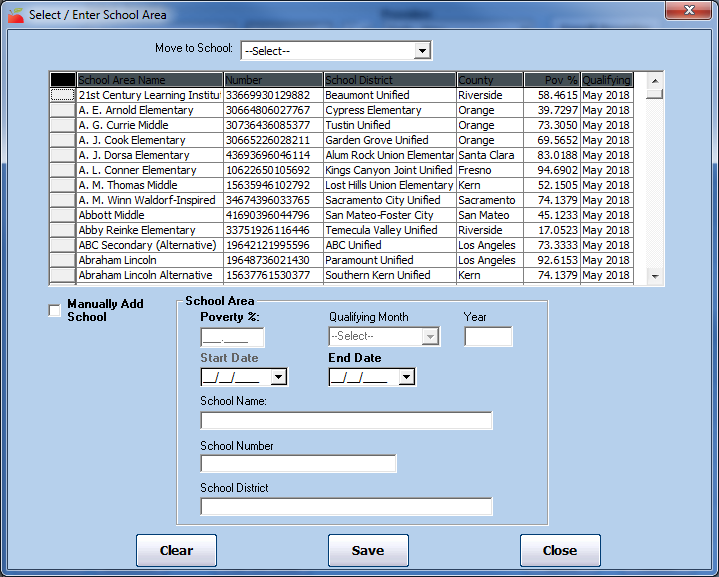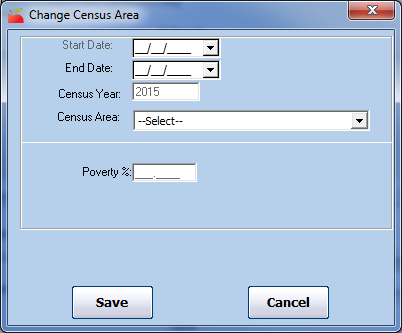You record a provider's Tier and Tier qualifying information in the Provider Information Tiering tab. This information is essential, as it determines reimbursement rates for the provider.
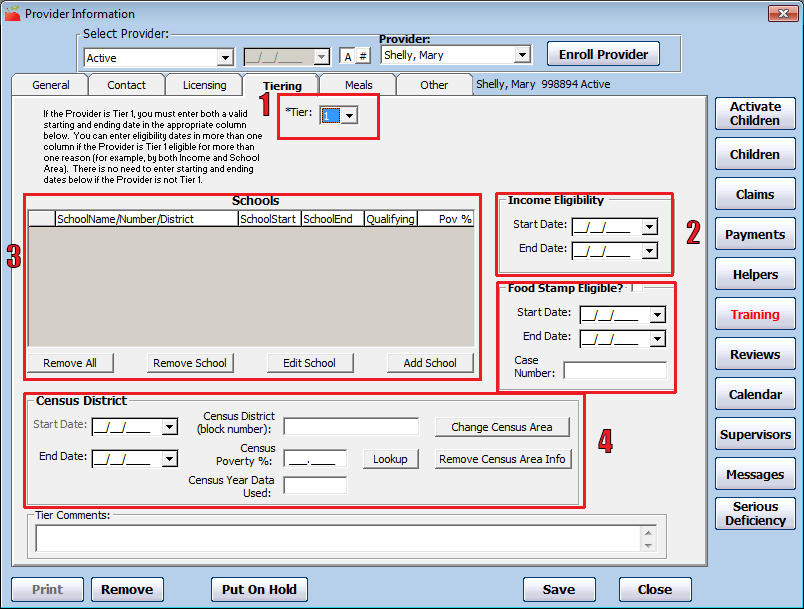
- Tier: A provider's tier can be set to the following:
- 2: Providers are set to Tier 2 by default, unless you specify otherwise. If you select Tier 2, you can set a Tier 2 effective date, which can be useful in certain states to record when you attempted to verify the provider's tier (even though they don't qualify).
- 1: Select Tier 1 if the provider meets school, income, or census requirements for Tier 1 reimbursements. This means that all children enrolled with this provider should be reimbursed at Tier 1, even if the children themselves are not set up as Tier 1 Income Eligible. Note that this does not guarantee that claims will be reimbursed at Tier 1. The qualifying dates in this tab must be valid (see below).
- M: Select M if the provider is Mixed-Tier. This means that the provider is not Tier 1, but they have children enrolled who are Tier 1 income Eligible.
- Income Eligibility: If the provider is Tier 1 by Income, click the Start Date and End Date boxes and enter the starting and end dates for this qualifying status. Once these dates expire, the provider will be automatically reimbursed at Tier 2 rates unless the dates have been updated prior to the reimbursement being issued. However, the Tier drop-down menu remains set to 1 until you actively change it. End dates are inclusive, which means that if you set the End Date to June 30th, the provider is treated as Tier 1 on June 30th.
- Food Stamp Eligible: If a provider is categorically eligible for Tier 1 because they are Food Stamp participants, you must supply Income Eligibility Dates and you must also indicate that the provider is Food Stamp Eligible. Check this box. Then, click the Case Number box and enter the provider's food stamp case number. The Start/End dates are required by some state agencies. This information prints on the Provider List Export File when you report this information to your state agency.
- Schools: If the provider is Tier 1 due to the poverty percentage at the nearest school(s), click Add School and enter school eligibility information. Note that Minute Menu HX only examines Start and End dates by default when determining tier eligibility. However, HX can be configured to examine the poverty percentages. Check your Sponsor Preferences. You must provide start and end tiering dates as follows:
- In states where Minute Menu HX has the state's school tiering list in electronic format, a list of schools displays. Select the school area that applies to this provider. The relevant information (poverty percentage, etc), populate the remaining fields automatically. When you enter the tiering start date, the end date automatically defaults to five (5) years after the start date. Save your changes. You can add additional schools for which the provider qualifies.
- In these states, you should assign every provider to the closest school(s), even if that school area does not qualify for Tier 1 reimbursement. Leave the dates blank for each area in which the school does not qualify. If you have assigned every provider to a specific school, you can run the School Tier Comparison report each year when new rates are released by your state. This report lists any providers who used to be Tier 2, but whose school area now qualifies due to the school area's poverty threshold. Using this information, you can reassign provider tiers as appropriate.
- If your state does not have school data in the Minute Menu HX database, you must manually enter all information for each school area that applies to the provider. Click Add School and enter the required information. You can add additional schools for which the provider qualifies.
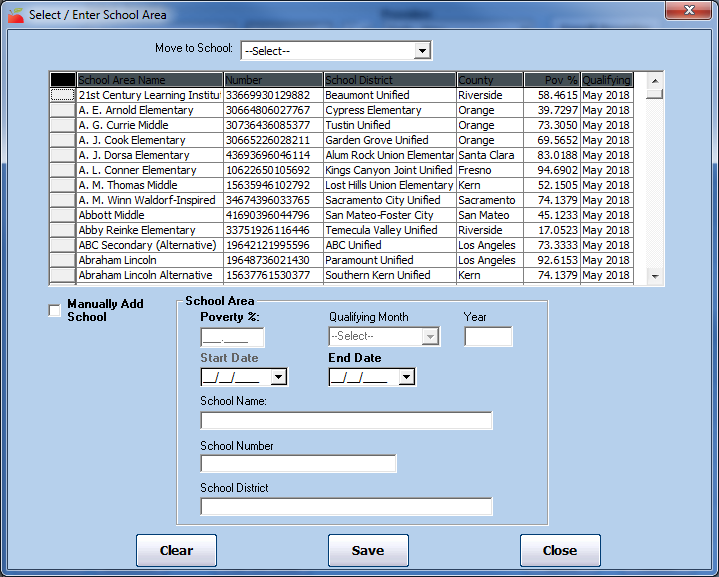
- In states where Minute Menu HX has the state's school tiering list in electronic format, a list of schools displays. Select the school area that applies to this provider. The relevant information (poverty percentage, etc), populate the remaining fields automatically. When you enter the tiering start date, the end date automatically defaults to five (5) years after the start date. Save your changes. You can add additional schools for which the provider qualifies.
- Census District: If the provider is Tier 1 eligible due to census district, enter Start and End dates in the Census District section. You can also complete the Census District and Census Poverty % boxes, but these are optional, as Minute Menu HX only examines eligibility dates. End dates are inclusive, which means that if you set the End Date to June 30th, the provider is treated as Tier 1 on June 30th. You should always enter Tier 1 Census Eligibility, even if the provider qualifies for Tier 1 by another means.
- Your agency can be configured to pull the Census Block from a list (all census blocks are coded into Minute Menu HX by default). If you've enabled this feature, the Change Census Area button displays. Click it to choose the provider's census block from a list. The eligibility percentage will be automatically filled-in for you.
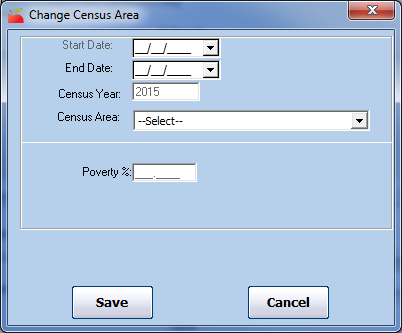
- Click Lookup to access a website created by FRAC that will identify the census block of the provider an indicate whether that census block is Tier 1 or not.
- Your agency can be configured to pull the Census Block from a list (all census blocks are coded into Minute Menu HX by default). If you've enabled this feature, the Change Census Area button displays. Click it to choose the provider's census block from a list. The eligibility percentage will be automatically filled-in for you.
Enter any special comments or notes in the Tier comments box. This information is for your own use only and has no effect on the provider's claim processing. You can enter up to 255 alphanumeric characters in this box.
Remember to save your changes before exiting this tab.