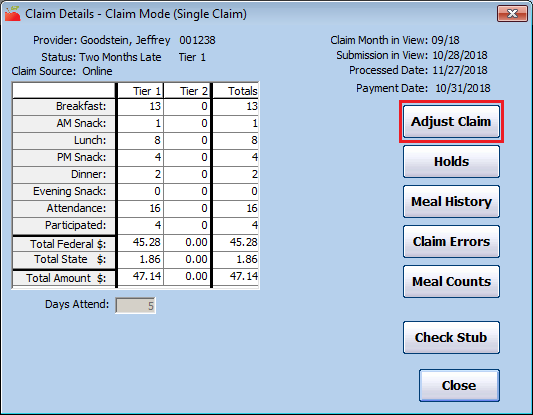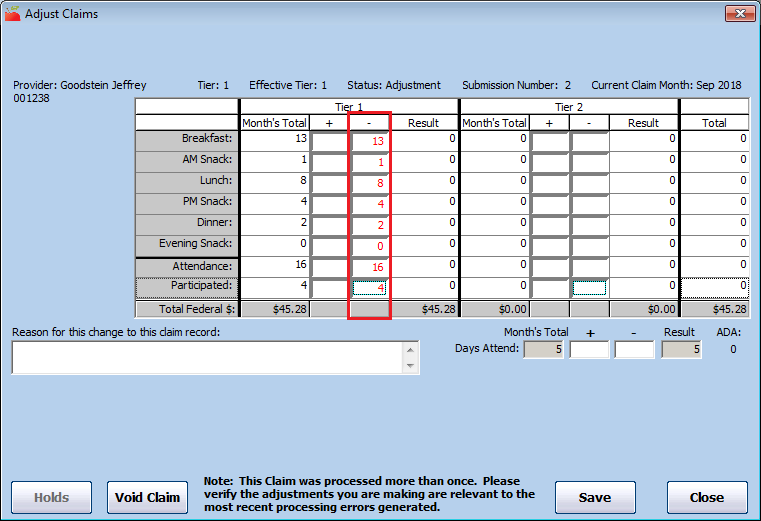You can only delete claims that have not been submitted to the state. If a claim has been submitted to the state, you must zero the claim out rather than deleting it. If you are dealing with a claim that has not yet been submitted, see Delete Unsubmitted/Unpaid Claims for more information.
- Click the Claims menu and select List Claims. The List Claims window opens.
- Set filters and click Refresh List. For more information about filtering the List Claims window, see List Claims.
- Click Details next to the claim to delete. The Claim Details window opens.
- Click Adjust Claim (to the right). The Adjust Claims window opens.
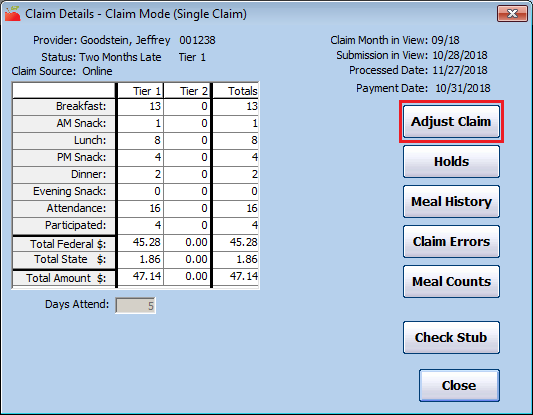
- Click the - (minus) box for each meal count, attendance count, participated count, and days claimed and enter a number that reduces the claims total counts to zero for all claimed components. For example, if the Month's Total for Breakfast was 13, you would enter 13 in the - (minus) box.
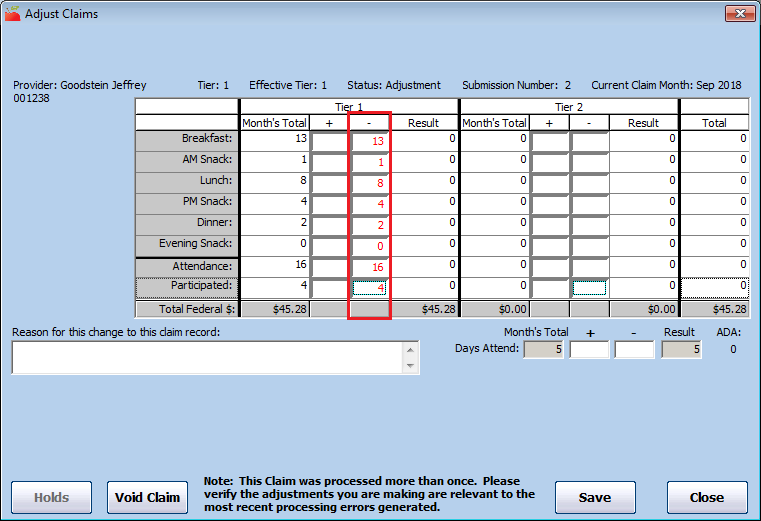
- Click the Reason for This Change to This Claim Record box and enter a reason for the adjustment.
- Click Save. This reduces the claim's count to zero, which effectively eliminates the provider's claim, but retains a paper trail for auditing purposes.
If you have not already paid this provider for this claim, the claim is effectively cleared out of the system the next time you issue payments for this claim month. If you have already paid this provider for this claim, the system allows you to factor a negative adjustment for this claim in the next check you cut for the provider.